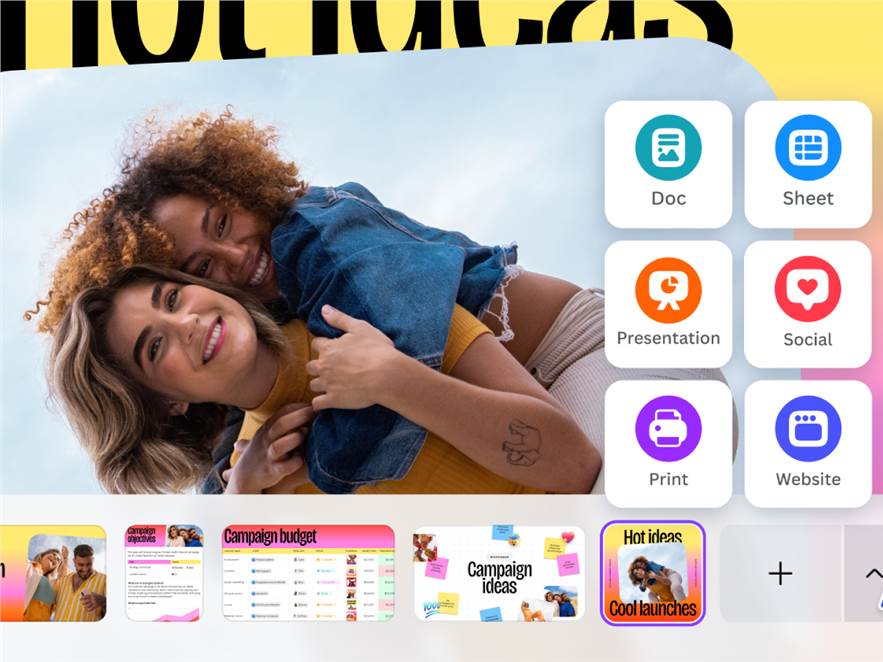Design, data, and dazzle!
Canva has unveiled Visual Suite 2.0—a significant revamp that blends its signature visual-first design with powerful AI tools, enhanced spreadsheet features, and multi-format support. The update aims to streamline workflows, bringing creativity and productivity together under one unified platform.
One Collaborative Space
Canva now brings everything—documents, presentations, websites, and more—into a single, unified design format. No more juggling multiple tools or patching together scattered files. Entire campaigns, from brainstorming and briefing to design and delivery, can now unfold within one collaborative workspace.
Canva Sheets
Canva Sheets offers a fully visual, smart, and dynamic spreadsheet experience. Built on Canva’s Magic Studio, it blends data, text, and visuals in one place. Features like Magic Insights automatically surface key patterns and takeaways, while Data Connectors pull live data from platforms like Google Analytics, HubSpot, Snowflake, and Statista—turning numbers into narratives.
Magic Studio at Scale
Canva supercharges content creation with Magic Studio at Scale. Integrated into Canva Sheets, it turns raw data into branded content—instantly. Whether you're running global marketing campaigns, sales outreach, or internal updates, this tool lets teams auto-generate content at speed and scale, maintaining consistency while cutting down on manual work.
Magic Charts
You can turn raw data into on-brand visuals with Magic Charts. Whether it’s scrollable reports, animated visualisations, or polished infographics, this AI-powered tool transforms numbers into stories, per Canva.
Canva AI
Meet your new creative co-pilot. Canva AI brings all generative AI tools under one roof, now with voice-enabled prompts. From drafting text and building slides to editing photos and resizing layouts, it’s an idea-to-execution workflow powered by words.
Canva Code
Inject interactivity into your designs with nothing more than a prompt. Canva Code lets you create dynamic elements—think calculators, forms, or flashcards—directly within Canva, no coding required. Perfect for landing pages, classrooms, or presentations that go beyond the static.
Canva Photo Editor
Now supercharged within the Visual Suite, the Canva Photo Editor is faster, smarter, and more intuitive. Tap into AI-driven tools to edit specific elements, swap backgrounds with lighting-aware precision, or remove and replace objects—all with ease and accuracy.