If you've been wandering the tech world's thoroughfares, it's quite unlikely you've missed Microsoft's latest Recall feature. While its utility is apparent, much of the buzz surrounding Recall revolves around its potential threats. And, to truly grasp the latter, one must first navigate the depths of the former. So, as is our custom, we have dissected it for you, dear reader.
Microsoft Recall: Everything you need to know
Half cool, half perilous?
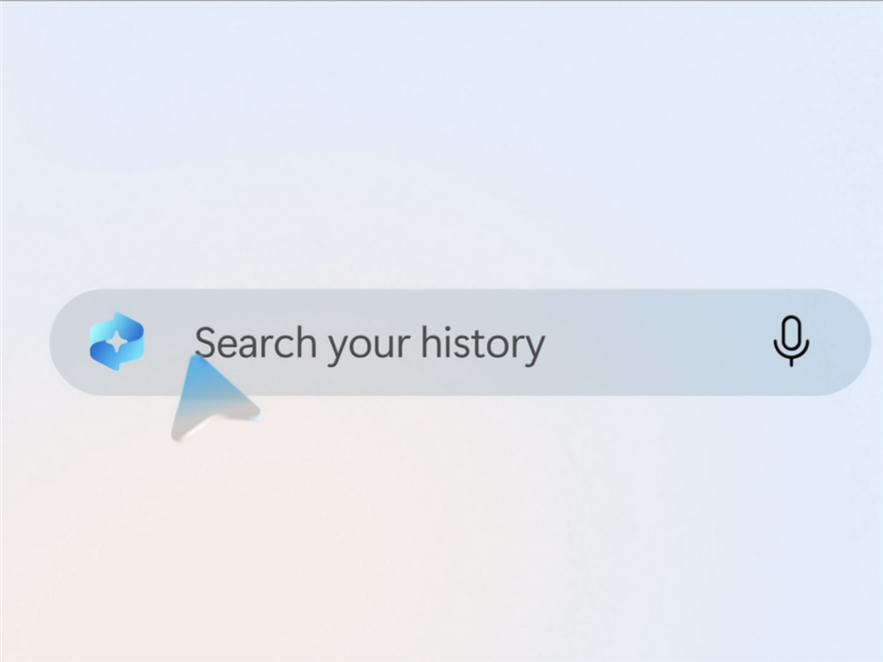
What is Microsoft’s latest Recall feature?
At its essence, Recall captures snapshots of your PC journey as it unfolds. designed to ensure no digital deed is lost, Recall meticulously chronicles your activities. Every web page visited, app engaged with, and virtual meeting joined is etched onto a scrollable timeline. Recall has you covered (quite literally here).
When the need arises to locate something specific, you can initiate a "Recall" action. This search feature offers a snapshot of your past activities, providing the context you seek. It even lets you sift through live meetings and videos using Live Captions, which transcribe and translate speech in real time. It's akin to having a turbocharged memory for your computer.
How does it work?
Recall operates by capturing snapshots of active windows at intervals, organizing them into a semantic index that facilitates easy searchability using natural language. This index comprises text, images, and URLs, allowing for a dynamic retrieval of information. To utilize Recall, you'll need a "Copilot Plus PC" equipped with Qualcomm’s Snapdragon X Elite chips, which are integrated with the necessary neural processing unit (NPU). Your PC should also provide a minimum of 256 GB of storage space, with 50 GB specifically allocated for Recall. By default, Recall uses 25 GB, enough to store approximately three months' worth of your activities. If needed, you can expand this allocation, with older snapshots being automatically removed to make space for new ones.
Is it safe to use Recall?
Microsoft guarantees that the snapshots, encrypted with Bitlocker and tied to the user’s account, stay local and are not shared, even with other users on the same device. Additionally, Microsoft stresses that data is stored solely on the device, not in the cloud, giving you complete control over Recall's recordings. You can pause, stop, or delete the logs made by Recall, and you can also designate specific apps or websites to be exempt from recording.
But remember, Recall has a keen eye for detail, capturing snapshots of (almost) everything you do on your PC (provided you've adjusted the settings accordingly). This means it won't shy away from immortalising your moments of entering sensitive information like passwords, or banking data. If it's visible on your screen, Recall is likely documenting it. While it's commendable that these screenshots are encrypted when your device is locked, if someone were to breach your PC's defences, they could potentially access your entire Recall history, including this sensitive information. Imagine, a would-be hacker gains access to your PC, opens Recall, and searches for "Bank" or "Tax," only to find your past self dutifully entering all the relevant credentials and private information. It's like handing them the keys to your digital kingdom. So, dear reader, it's wise to tread carefully and be mindful of Recall's ever-watchful gaze!
