With over 2.7 billion active users, WhatsApp stands tall as one of the world's top messaging apps. It's always on the move, growing and tossing in fresh features to amp up your experience and security. Let's dive in and see what's new and improved in the world of WhatsApp!
5 new features on Whatsapp that you need to know (2023 update)
Supercharge your chat mojo!

Screen sharing mode in video calls
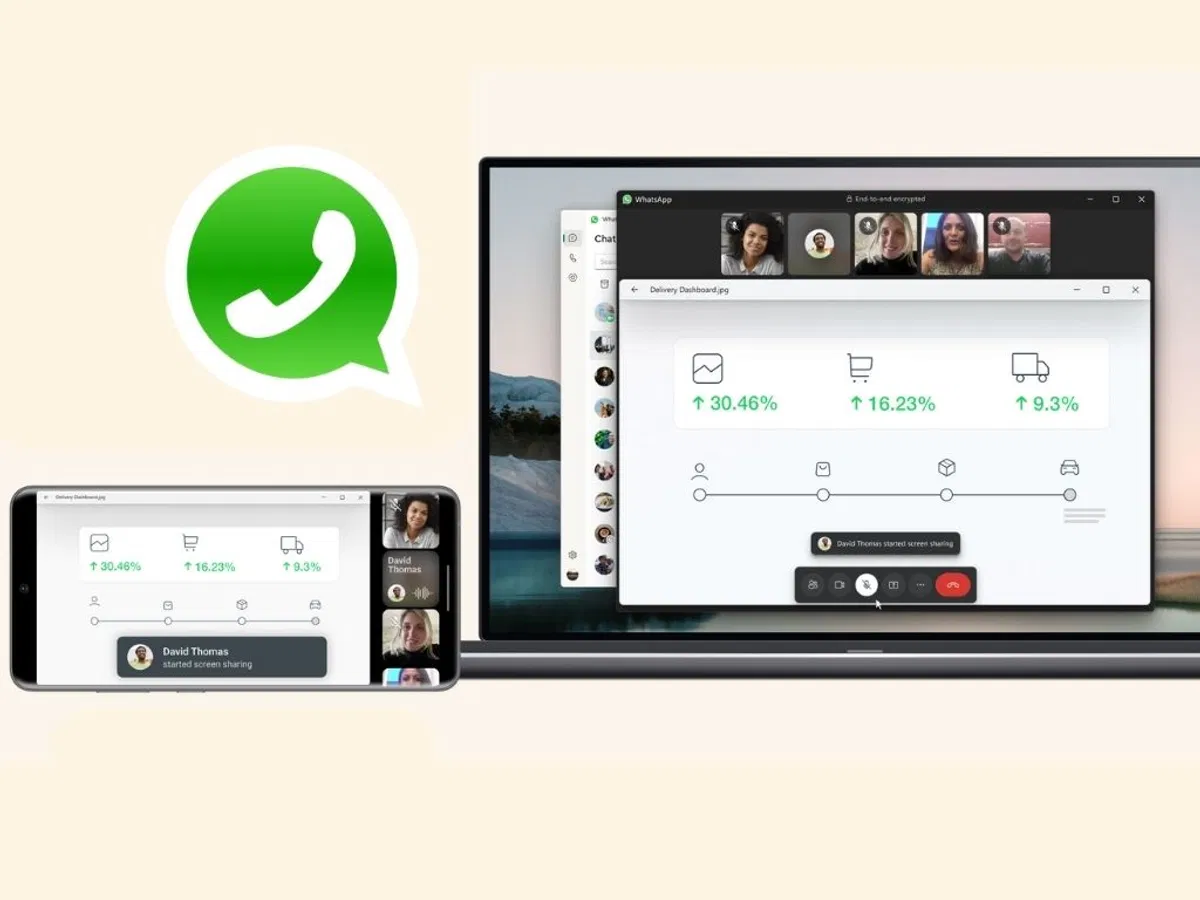
With this new feature, WhatsApp seems to be stepping into the ring to take on the likes of Google Meet, Zoom, Microsoft Teams, and even Apple's FaceTime. Screen sharing during video calls lets you show what's on your screen to others while you're on a call. With this feature, WhatsApp's making teamwork smoother, letting you team up on documents and strut your presentations. Plus, you can turn into tech support for your older family members, helping them tinker with their phone settings from afar. So, here's the lowdown on how to do it: hit the 'Share' icon while you're on a video call, then pick if you wanna show off a particular app or your whole screen. Right now, WhatsApp lets you video calls with up to 32 people – which is pretty substantial for meetings and college reunions.
Same WhatsApp, Multiple devices

With this feature, WhatsApp has finally granted us the power to have our trusty account running on multiple devices. It's basically a fancy extension of how we use WhatsApp Web. Here's the lowdown: let's say you want to fire up WhatsApp on a different phone. Grab that new device, download WhatsApp, and when you're at the "enter your phone number" screen, give a cheeky tap to the three dots up top on the right. Now, select "Link to an existing account." Next up, grab your primary phone, scan the QR code, and bam – you've got the same WhatsApp account up and running on two smartphones. And wait, there's more: you can actually pull off this trick on up to four different devices.
Chat lock

WhatsApp's Chat Lock feature is pretty self-explanatory. You can throw a lock on your super private chats, and even if you lend your phone to someone, they won't get in. This feature also hides the chat's content from notifications. To use this feature, open the specific chat you're looking to safeguard. Next, swing by the chat's profile section. Scroll down a bit, and you'll spot the Chat Lock option – tap on it. Now, lock up the chat by using your phone's registered fingerprint or pattern. Quick heads-up: after you've locked your chats, you'll find them in the Locked Chats section which will be visible at the top of your main WhatsApp page.
Edit message
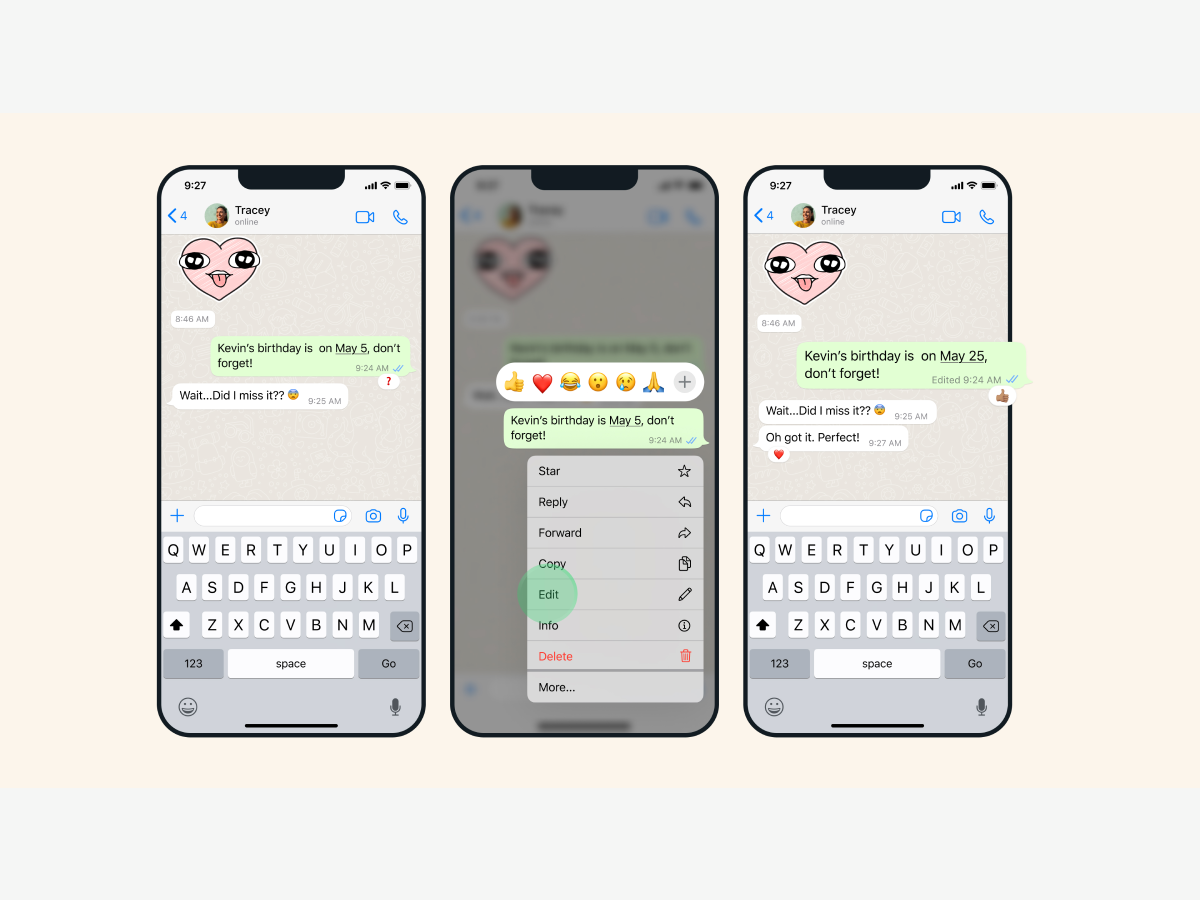
We've all had our fair share of cringy typos and grammar slip-ups. And let's admit it, sometimes we unintentionally spill out confessions we didn't quite mean to reveal. But WhatsApp's riding to the rescue, giving us a shot at redemption. Those blunders? Yep, you can undo them now. WhatsApp's edit message feature lets you tweak the sent messages within a specific time window. You get 15 minutes to edit that sent message. To make it happen, just long-press the message you wanna edit and dive right in! However, you can't pull off this feature on the Web app just yet.
Video message feature
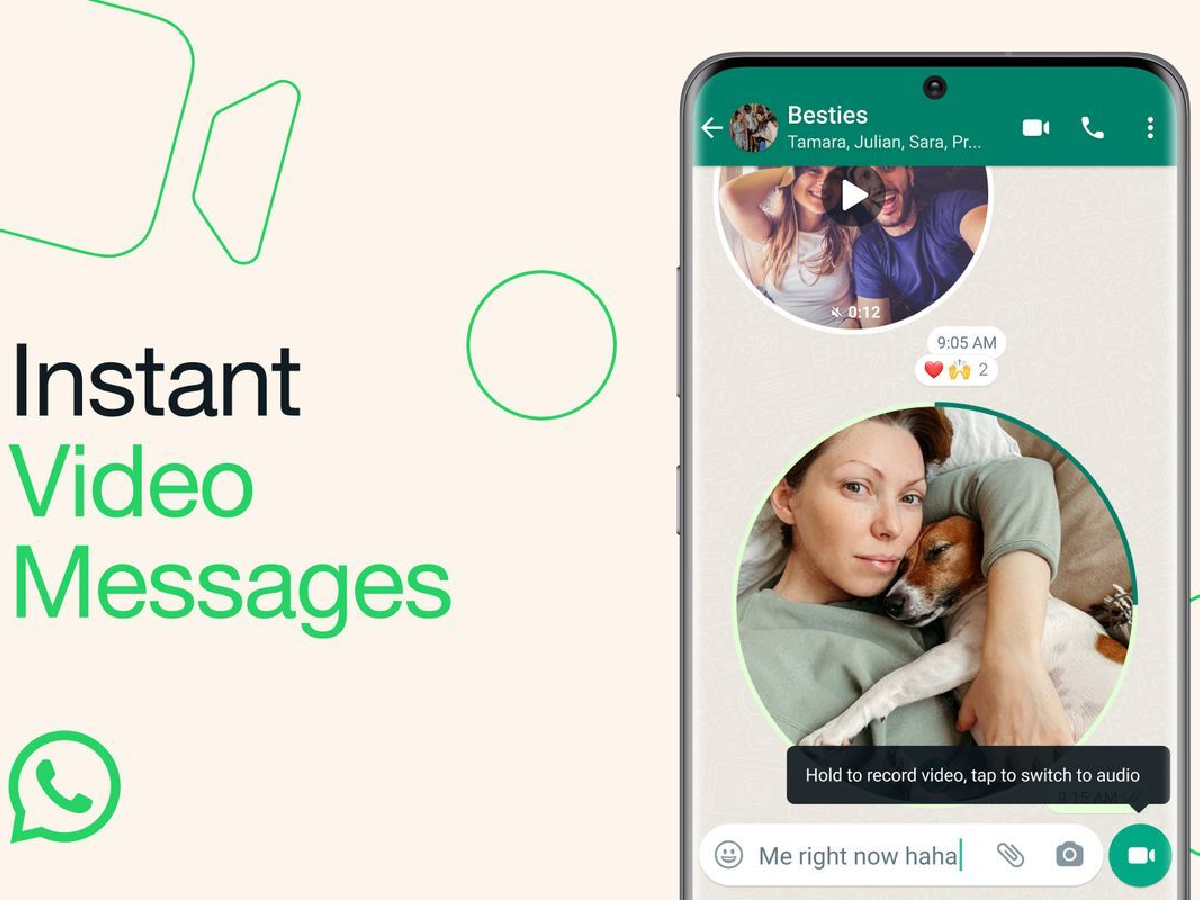
With this feature you can record and shoot out 60-second video messages right in your WhatsApp chats. Think of it like a speedy Snapchat twist, making your video exchanges snappier and way more chat-friendly than the regular video option. Just head over to the chat of the person you want to send the message to. Once there, hit the microphone icon next to the text field. That microphone icon switches into a video camera icon. Give it a tap, and your recording adventure begins. Hold down the button to capture your video message. Swipe up to lock the recording, freeing up your hands for other important stuff. When you're ready to wrap it up, release the button or swipe down.
