Right, listen up. For years, finding things on your Mac, well, it was a bit like trying to find a working indicator on a BMW. You'd type something in, it'd give you a list longer than a politician's apology, and you'd spend half the afternoon sifting through it. It was, frankly, a bit... slow. But hold on to your hats, because Apple's gone and done something genuinely brilliant. They've taken Spotlight, that little search bar, and turned it into an absolute monster. They're calling it "the biggest update ever," and frankly, for once, they're not exaggerating.
Apple WWDC 2025: macOS Tahoe 26 Spotlight Upgrades
You can find everything including yourself
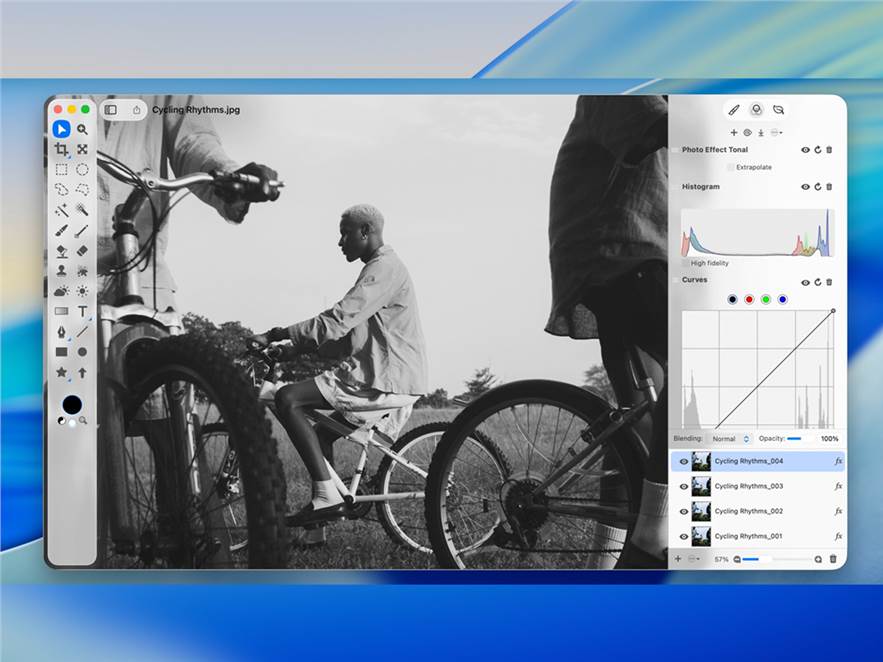
The "No more clicking around" revolution
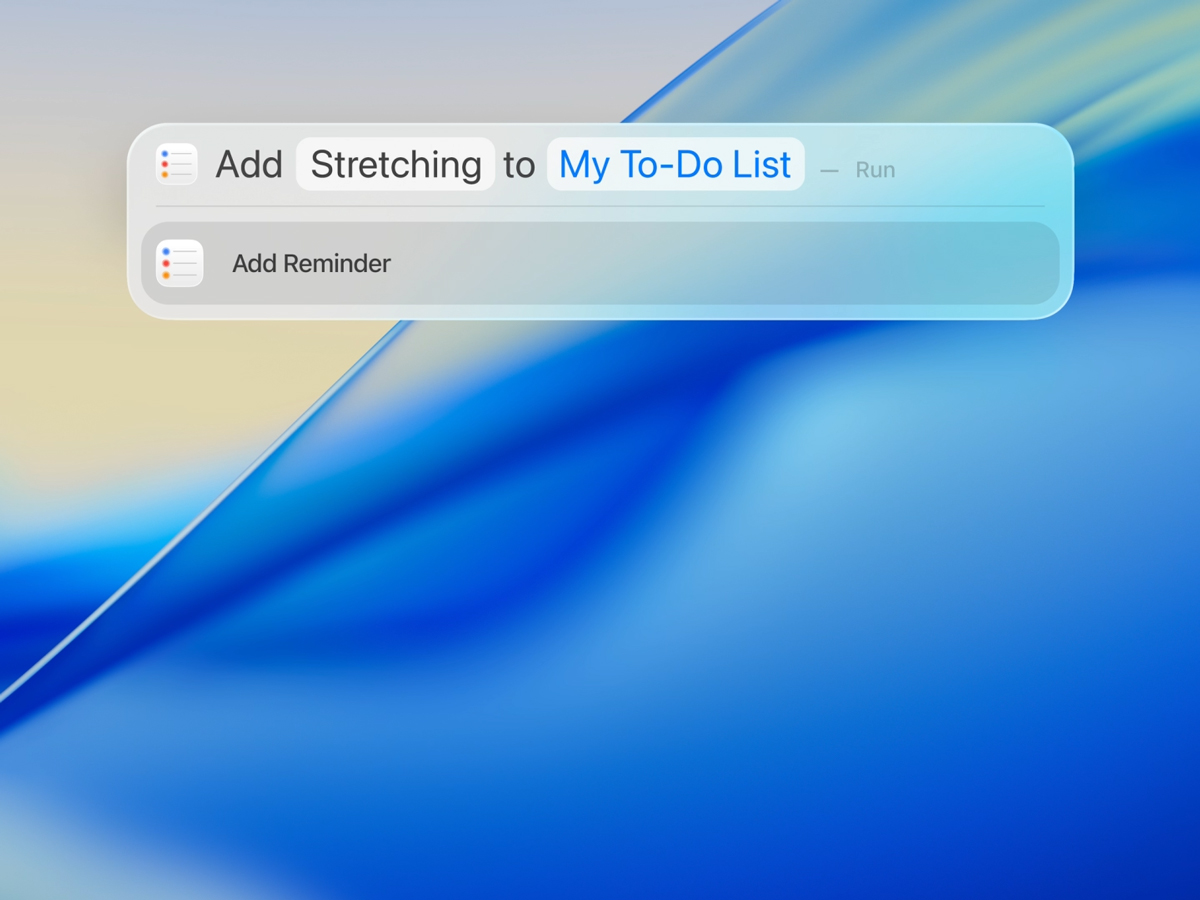
Now, this is the really clever bit. Before, you'd find something in Spotlight, then have to open some app, then click again, then click again. Frankly, it was tedious. But in macOS Tahoe 26, you can now do hundreds of actions directly from Spotlight. Yes, hundreds! Need to fire off an email? Type it, hit a button, poof, done. Create a note? Play that dreadful podcast your mate recommended? It’s all there.
And get this: it even works with apps that aren't Apple's. Thanks to something called the App Intents API—don't worry about the name, just know it works—any decent app can now offer its actions directly in Spotlight. It's like having every single tool in your garage, but only needing to press one button to use any of them.
And for you keyboard warriors out there, you can even run your custom shortcuts and other actions straight from the menu bar, without your fingers ever leaving the keys. It actually learns your habits too, so it'll start suggesting that message to Geoff from Accounts before you even think of it. Plus, quick keys – short little bursts of text that get you straight to the action. It's like a secret handshake with your Mac, just for efficiency.
So there you have it. Spotlight's not just a search bar anymore. It's the central hub of your Mac. It’s faster, smarter, and crucially, it lets you get on with things without all the usual digital dithering. Brilliant. Absolutely brilliant.
Your Mac's new brain for finding things

First off, when you type something in now, it's not just a messy heap of files. Oh no. It's now all your stuff—files, apps, emails, even that obscure PDF you saved to some cloud thing you forgot about—all piled together, but crucially, ranked by intelligence. It actually knows what you're probably looking for. And if you're a bit fuzzy, there are new filters to snap it down. PDFs? Emails? Just click. No faff. No hunting. It's like having a well-organized butler for your digital life, only faster and without the silly waistcoat.
.jpg&w=35&h=35&q=70&c=1)