Last year in September we told you about Intel Unison, the tool to integrate your PC with other devices for a universal experience, now it's time to know how you can install it and sync other devices using Unison.
WTF Intel Unison?
Juggling multiple devices? Might as well join the circus.
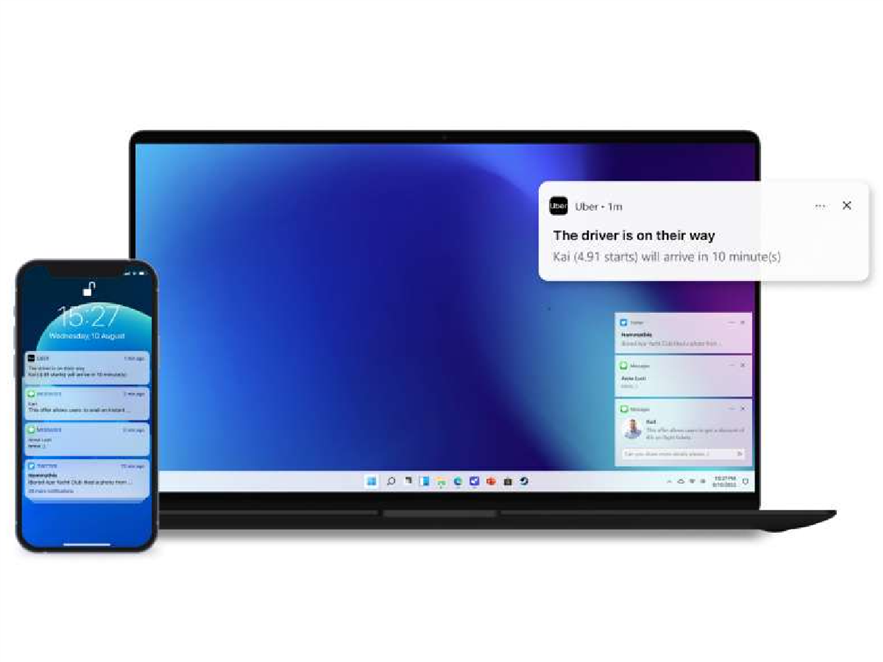
What are the requirements for Intel Unison?
As per Intel, Unison works on Evo-powered laptops; however, it will come on more devices and even on non-evo laptops so we suggest trying your luck before getting disappointed. And, Unison only supports Windows 11 so make sure your PC is updated with the Windows 11 22H2 build released in late 2022. To make sure you can also check your build number under Settings > System > About and look for the Windows specifications section.
How to set up the app?
To initiate the synchronization between your phone and PC, your first move is to acquire the mighty app from the Microsoft Store. Then, accept and continue. You will then be prompted to choose whether you want to share crash data and statistics with Intel or not. You are then asked to pair your phone and PC.
How to link your phone?
First of all download the app on your phone and grant all permissions requested. Then scan the QR code and keep Bluetooth on for both devices. Verify the passkeys and enable notification access. Keep the app open on both your phone and PC for proper syncing. Once successful, you'll receive a prompt confirming the connection.
What can Intel Unison do?
The answer is a lot. Beginning with file transfer, all you have to do is drag and drop the file you want to transfer from your PC to your phone. Or send files directly from your phone to your PC by tapping the share button. And, you can make and receive voice calls directly from your PC. With access to your phone’s full contact list, you can make calls from your PC or even send and receive text messages from your PC, so you can avoid device switching and also enjoy a full keyboard and monitor. Lastly, you can also receive and manage phone notifications on your PC.
