From a Liquid Glass glow-up to intelligent AI superpowers, discover how Apple's latest software makes your iPad do more than ever before. It's not just an update; it's an evolution. Here’s the top five features.
iPadOS 26: The Big 5 Upgrades You Need to See

New Design: Liquid Glass

Say goodbye to boring interfaces! The new Liquid Glass design isn't just a facelift; it's a dynamic visual experience. This translucent material actually reacts to your touch and transforms, bringing a lively feel to everything from your Lock Screen to the Control Center. App icons now come alive with light and dark appearances, and you get vibrant new color tints that perfectly match your mood. Plus, there's an elegant "clear look" for those who prefer minimalist chic. This visual refresh extends to core apps like Mail, Safari, Apple TV, and Apple Music, making your entire iPad experience feel cohesive and incredibly polished. It’s like your iPad decided to wear a custom-tailored suit – looks good, feels even better.
New Windowing System

Multi-tasking on iPad just got a whole lot smarter, less clunky, and more like a desktop experience. This new system gives you unprecedented control over your app windows.You can now fluidly resize app windows, drag them exactly where you want on the screen, and finally, open even more windows at once. The familiar window controls allow you to seamlessly close, minimize, resize, or tile your windows with ease. And for those moments when you're swimming in open apps, "Exposé" lets you quickly spread out all your open windows to easily switch to the one you need. No more hide-and-seek with your apps; it's true liberation for your workflow!
Apple Intelligence

Your iPad is getting a serious brain upgrade, integrating Apple Intelligence more deeply than ever to make your device incredibly intuitive and creatively powerful. Communication barriers are crumbling with Live Translation in Phone, FaceTime, and Messages, enabling seamless cross-language chats. Get ready for Genmoji, a playful new feature where you can create unique emoji by modifying existing ones or using descriptions – customize everything from hair length to accessories and expressions! Shortcuts also gets a boost with intelligent new actions, like summarizing text with Writing Tools or creating images with the magical Image Playground. Your iPad is now a genius-level assistant, ready to assist your every whim, because as they say, "Knowledge is power, and now your iPad has more of both!"
Enhanced Files App
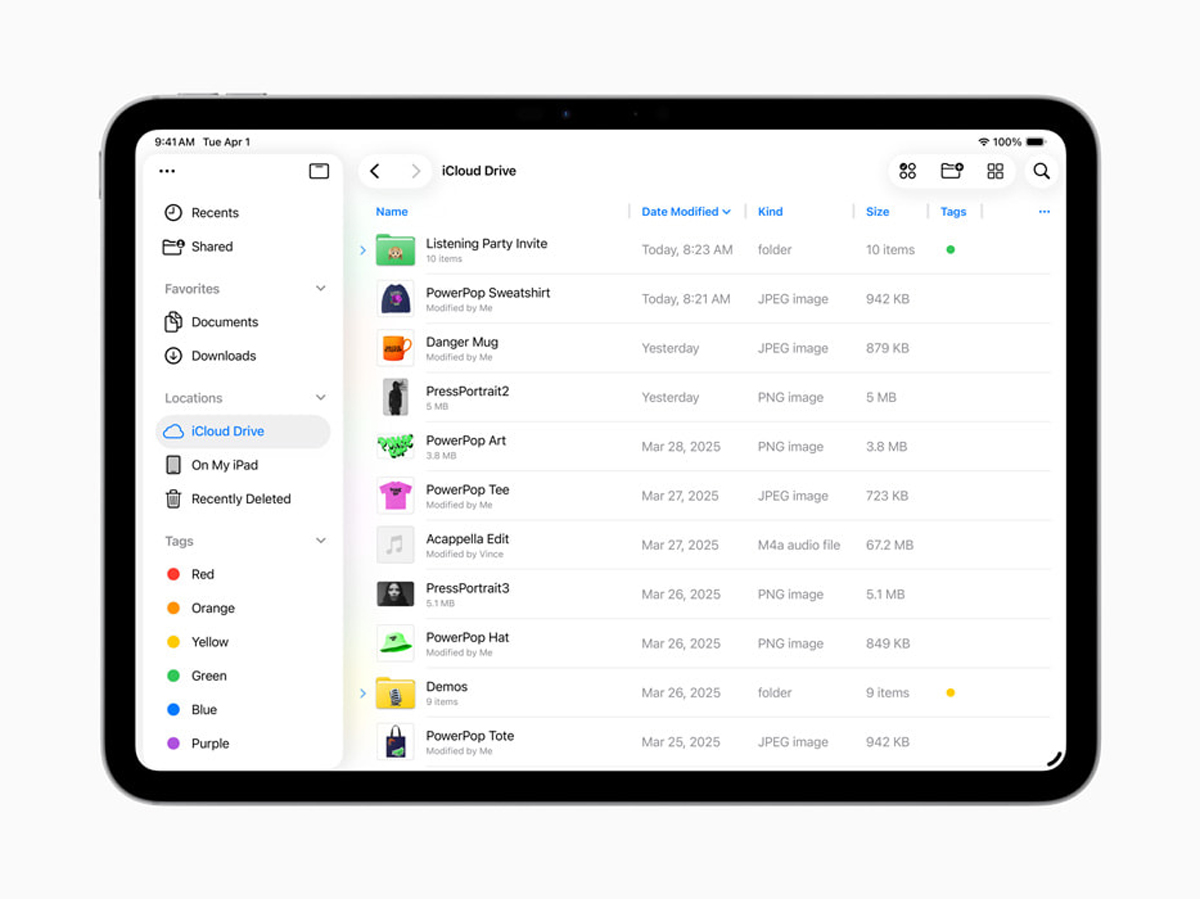
For the organization obsessives (and those who wish they were), the Files app has been revamped to make managing your documents a breeze. The updated List view lets you see more document details with resizable columns and collapsible folders, bringing clarity to even the most sprawling digital archives. But the fun doesn't stop there! Files now offers folder customization options including custom colors, icons, and even emoji that sync across all your devices, so your folders can finally reflect your personality. And for lightning-fast access, you can now simply drag any folder from the Files app right into your Dock. It's like spring cleaning for your digital life, but without the dust!
Preview App

Finally, a dedicated app for all your PDF and image viewing, editing, and markup needs on iPad, perfectly integrated with Apple Pencil. Preview empowers you to quickly sketch, view, edit, and mark up PDFs and images with precision, whether you're using an Apple Pencil or just your touch. You can directly access all your PDFs and images stored in the Files app right from Preview. Need a blank canvas? Create an empty page, use your Apple Pencil to draw and write, and utilize AutoFill to quickly fill out PDF forms. It’s the digital equivalent of having a fully stocked stationery cupboard at your fingertips – utterly essential, delightfully simple.
.jpg&w=35&h=35&q=70&c=1)