The iPadOS 16 has been a long-awaited myth for the last couple of months and the rumours of the iPad becoming more like a Mac have been rampant. So now that the software is here in the flesh, let’s take a good look into what it has to offer. Here are the top 5 features the iPadOS 16 brings to the table.
iPadOS 16: Top 5 features
Productivity is just a tap away
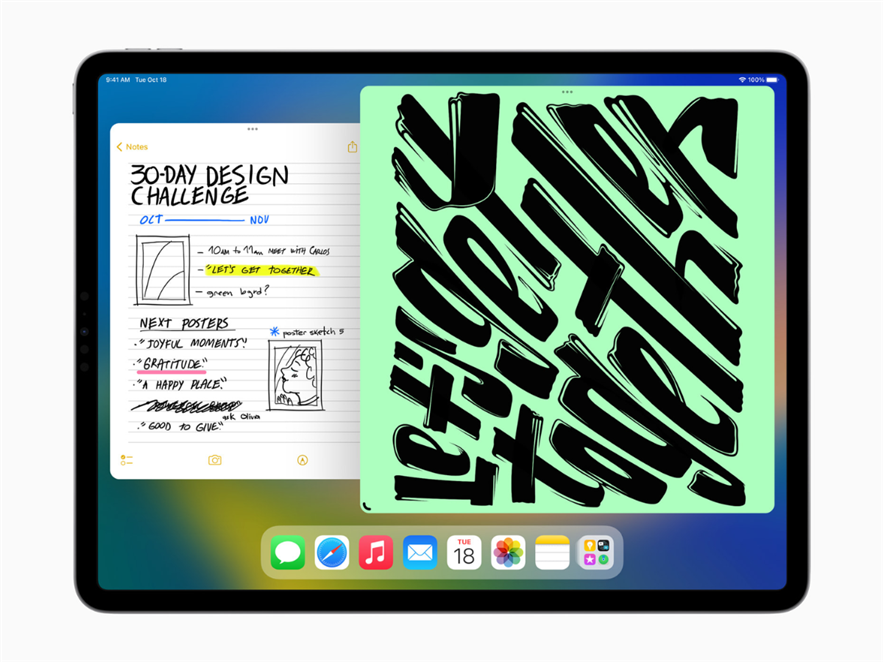
1. Stage Manager and Split View

Demanding workflows demand multitasking capabilities. After years of pleading by us mortals, Apple has obliged and equipped the new OS with some Pro features for the more demanding workloads. Powered by the performance of the M1 and M2 chips, the Display Zoom allows users to increase the pixel density enabling them to view more in their apps, which is ideal when multitasking with Stage Manager and Split View. The Stage Manager allows you to have four app windows open at once, arguably the cause of the delay. While convenient, it seems Apple still needs to polish the feature a bit more.
Additionally, the Virtual Memory Swap allows for iPad storage to be used to expand the available memory for all apps, delivering up to 16GB of memory for the most demanding apps, making multitasking more efficient and seamless
2. Mail and Messenger Updates
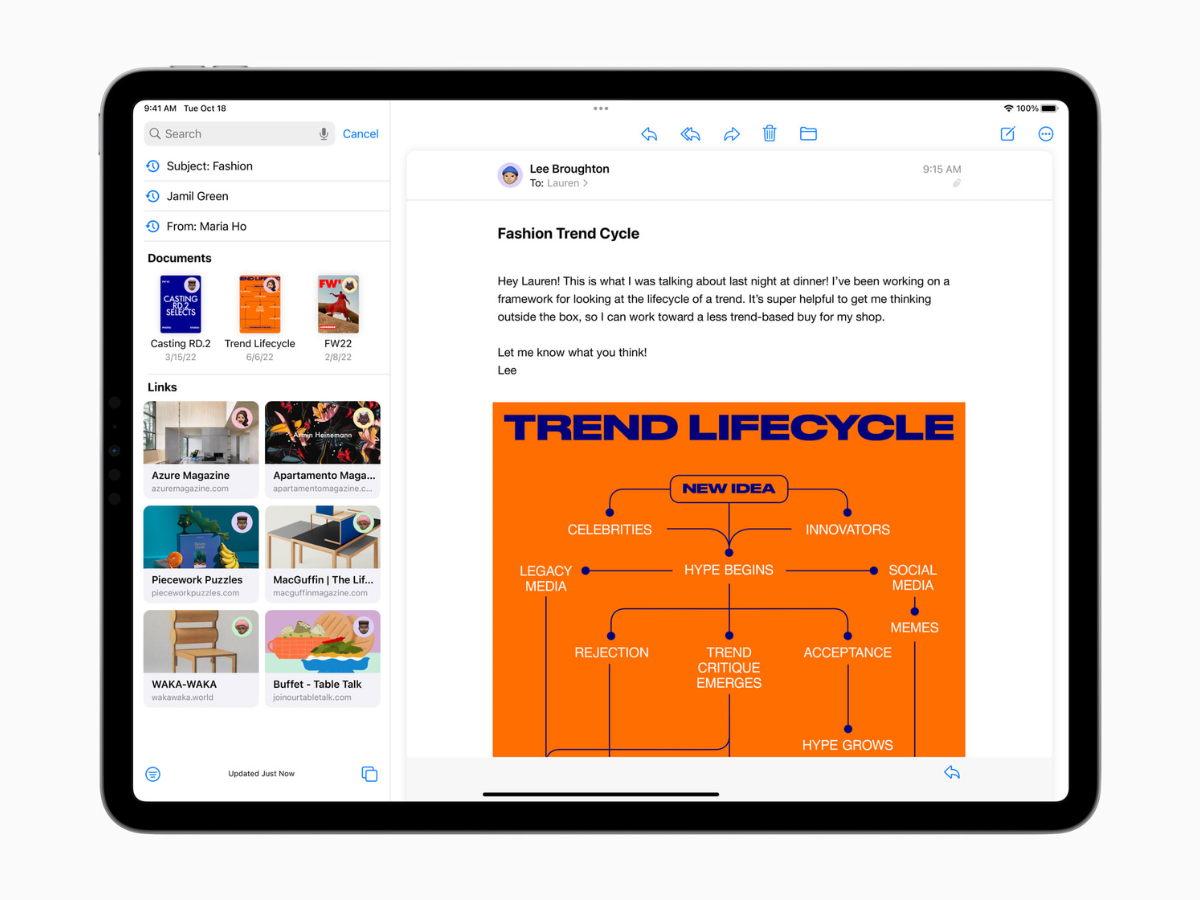

The iPadOS 16 has introduced new tools in Mail enabling users to set reminders to come back to a message at a later date with Remind me. Additionally users will receive automatic suggestions to follow up on an email if they haven’t received a response (because there is little else as annoying), and even get auto alerts if and when they have forgotten to include a recipient or attachment in an email. Best of all, to avoid any embarrassing blunders, users can cancel delivery of a message before it reaches a recipient’s inbox and schedule emails to be sent at the perfect moment. Lastly, they have improved the search, with Mail using state-of-the-art techniques to deliver more relevant, accurate, and complete search results.
That’s not all. The newest features in Messages allow you to edit, undo send, and mark conversations as unread, making everyday messaging more convenient and accessible. Additionally, users can invite friends and family to SharePlay via Messages, and even share an experience or activity — like a movie, TV show, workout or game — in sync while they chat in a Messages thread (perfect for all those long distance relationships).
Collaboration via Messages is easier (or more chaotic) than ever with everyone on the thread automatically added to the document, spreadsheet, or project.
3. Weather App

While it is shocking that this app hasn’t already made an appearance on the device, you can thank the lords (or the devs at Apple) because the Weather App is here. Just like the iPhone Weather app, the one on the iPad will provide a 10-day forecast as well as information on precipitation, air quality, UV index, wind speed, and more.
The weather app will bring with it immersive animations, detailed maps, and tappable forecast modules. You can now explore maps to check precipitation, air quality, and temperature. You can also be notified when a severe weather alert is issued in their area, or check the air quality using a colour-coded scale.
4. Display Modes

Making the iPad Pro an indispensable tool for creative professionals, the Reference Mode enables the 12.9-inch Liquid Retina XDR display of the iPad Pro to match the colour requirements in workflows like colour grading, and compositing where accurate colours and consistent image quality are critical. The options are available under the Display and Brightness section of the Settings app.
5. Visual Look Up and Live Text Gets Updates
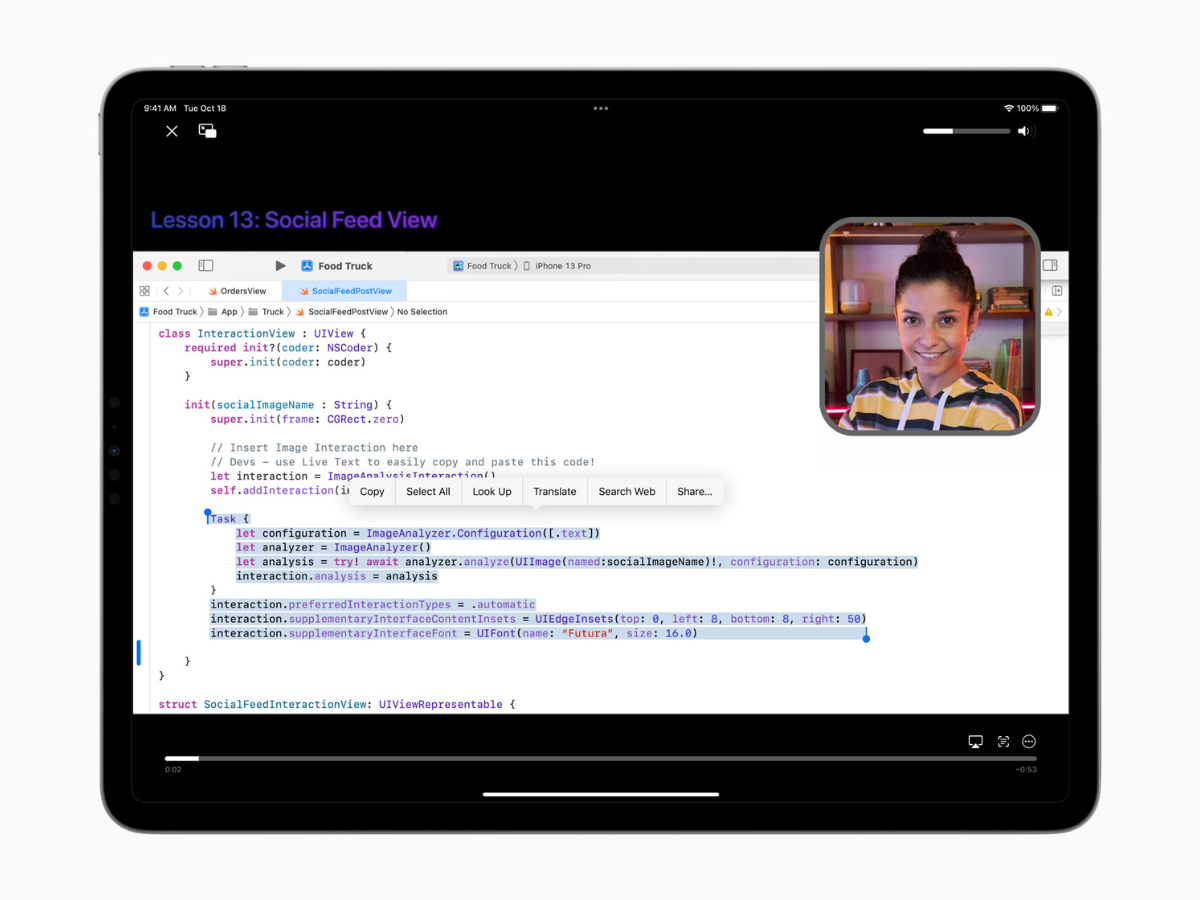
You can now tap and hold on to the subject of an image to lift it off the background and place it in apps like Messages. It also recognises subjects like birds, insects, and statues, helping users quickly get information about objects and scenes in photos. So you can convert all your friends’ favourite poses and candid moments into stickers easily.
Using on-device intelligence, the Live Text feature recognizes text in content like videos across the system, making text completely interactive in paused video frames. So all you need is a single tap on a video, to quickly copy and paste, translate, convert currency, and more.
Bonus - Freeform
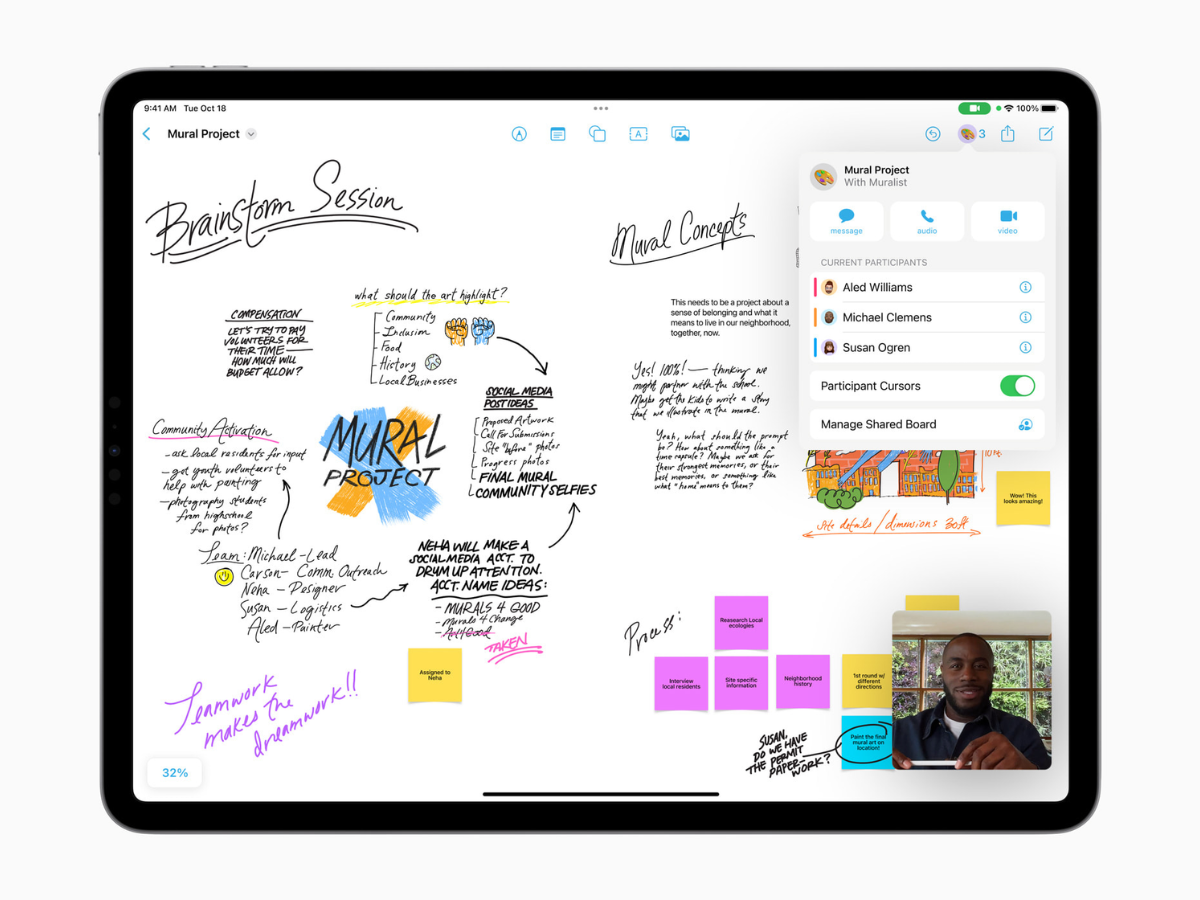
While the app isn’t here just yet, there are plans for its arrival with the iPadOS 16 updates later this year. The Freeform app is a powerful productivity app with a flexible canvas allowing you to see, share, and collaborate all in one place without worrying about layouts and page sizes and with full support for Apple Pencil.
You will be able to view where others have contributed as they add content or make edits, all while enjoying a real-time collaboration space. You don’t even have to leave the board to work on images, video, audio, PDFs, documents, and web links. Just add it to the canvas and preview it!
