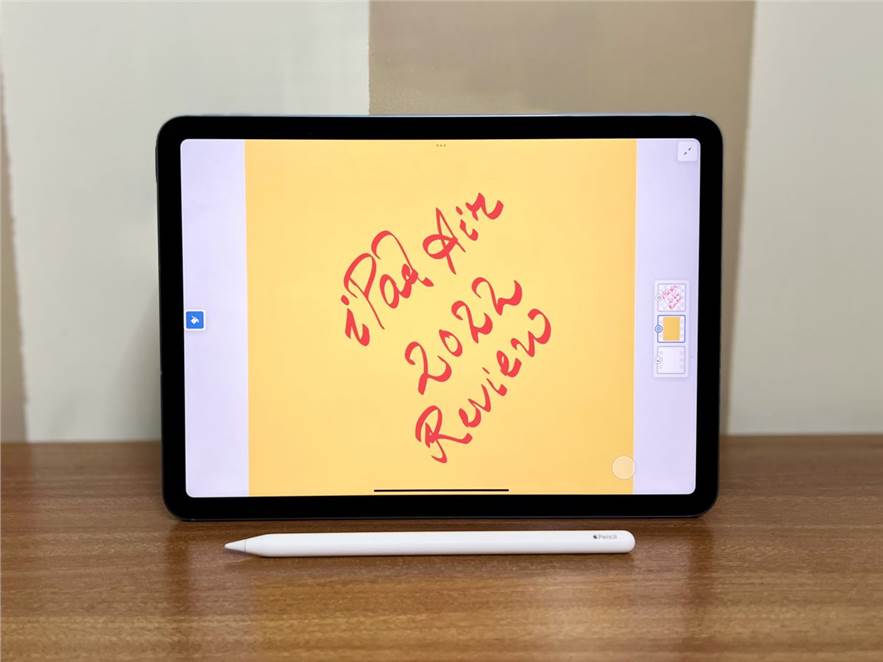
Apple iPad Air (2022) review
Everything you need from a tablet… almost
(256GB, Wi-Fi + Cellular)
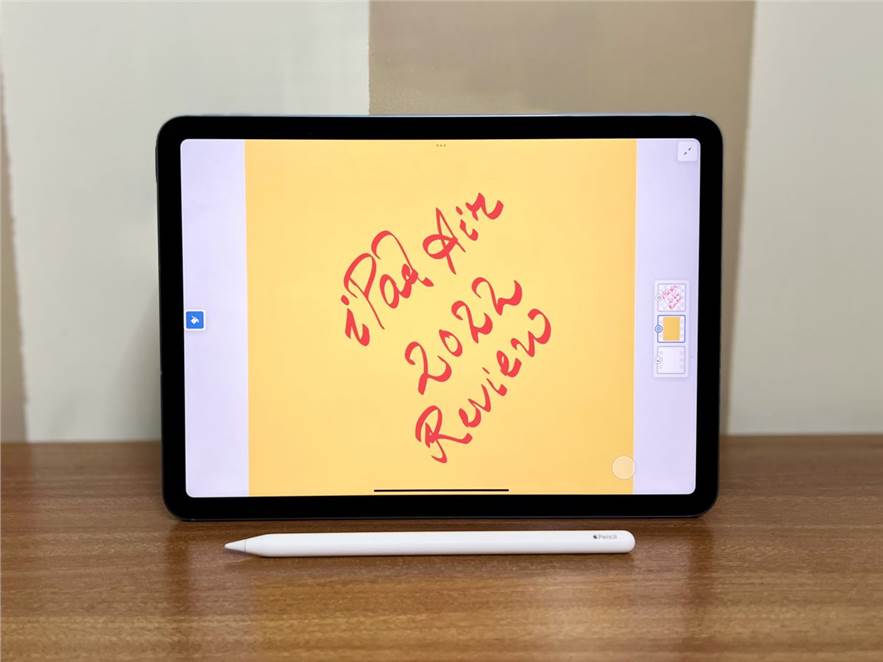
Design: Ageing like wine


On the top-right corner, you’ll find the power button, which also doubles up as the Touch ID sensor. The biometric sensor is fast and secure enough that you won’t miss Face ID. New users may take a bit of time to get used to the placement of the sensor, though Apple does help out with frequent on-screen indicators.
Display: Sharp as a tux
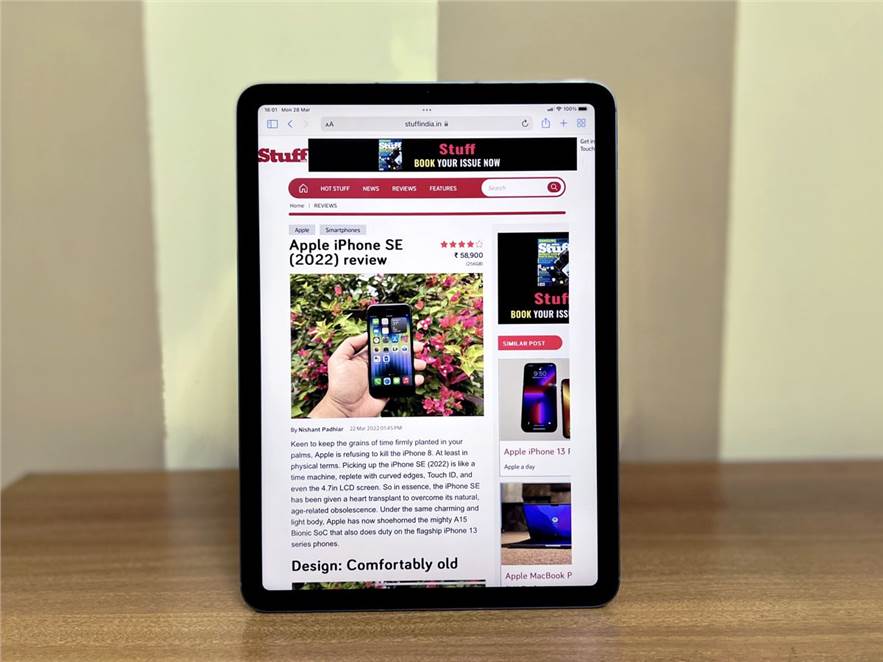
Performance: The need for speed


Cameras: Taking centre stage

Can it replace your laptop?

Verdict: Should you buy?

Stuff Says
Apple’s new iPad Air is ever so closer to being a laptop in a tablet’s body.
|
Good stuff
|
Bad stuff
|
|
|
Specifications
| Display: | 10.9in LED-backlit display 2360x1640 px at 264ppi |
| Processor: | Apple M1 octa-core chip |
| Rear camera: | 12MP wide camera |
| Front camera: | 12MP ultra wide with Centre Stage |
| Security: | Touch ID |
| Accessories: | Apple Pencil 2, Magic Keyboard |
| Dimensions: | 247.6 x 178.5 x 6.1 mm |
| Weight: | 462 grams |
