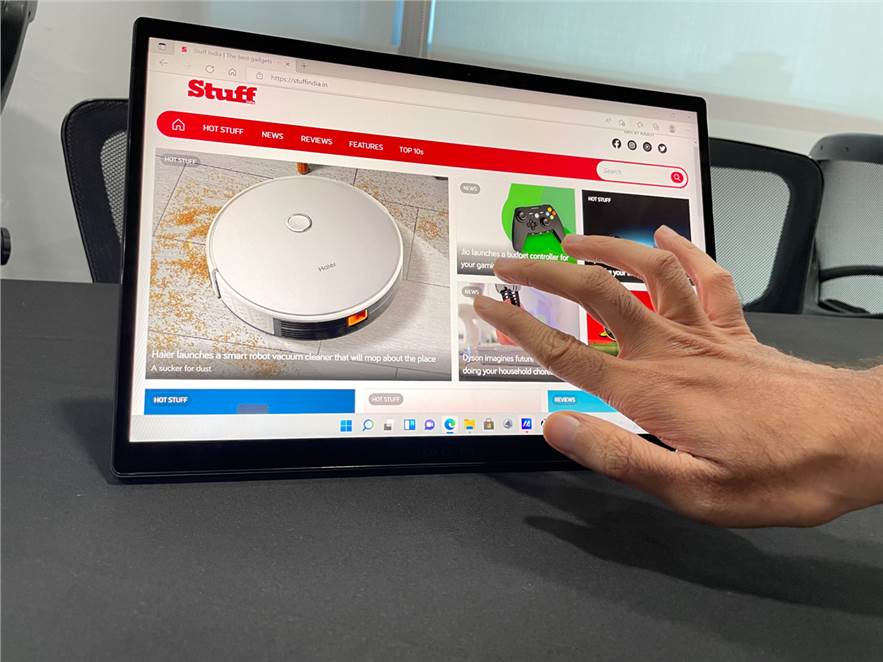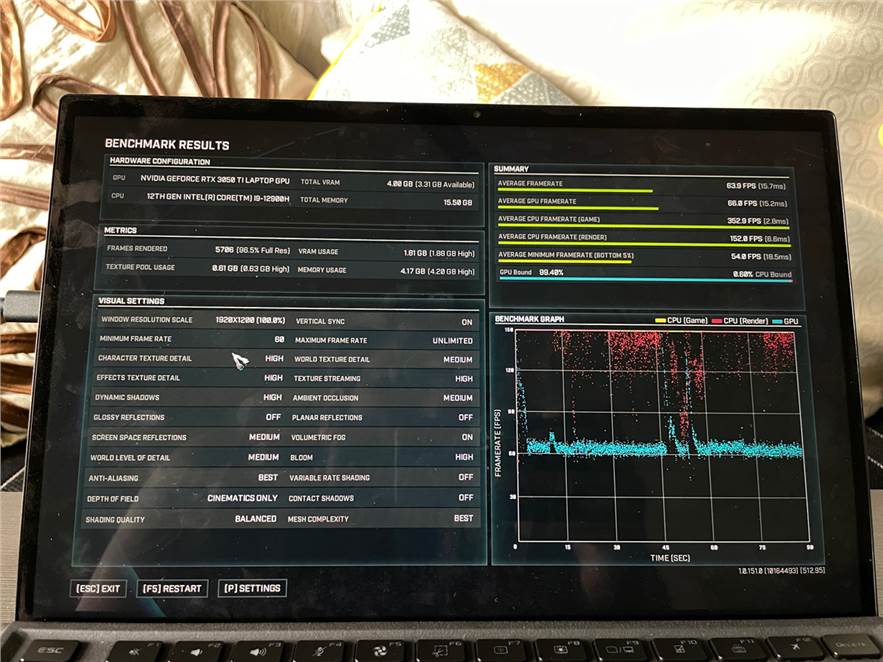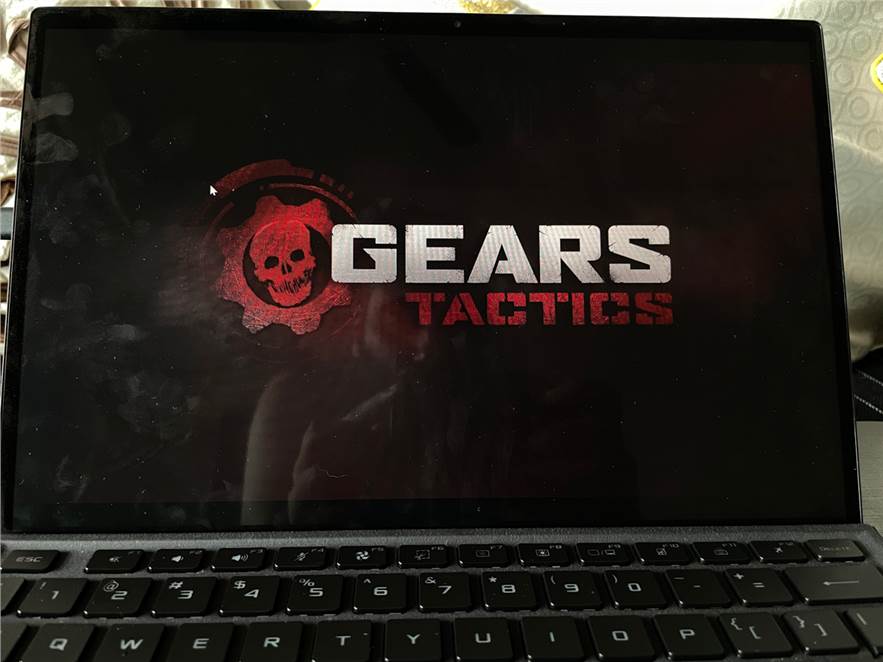When it comes to making gaming laptops, Asus isn’t shy about taking risks and switching things up. It’s no surprise that we’ve witnessed Asus ROG selling liquid-cooled gaming laptops, laptops that come in a military-grade suitcase, laptops that have two displays, and now laptops that serenade as tablets.
The Asus ROG Flow Z13 is a gaming laptop, a gaming tablet and also a desktop with the right attachments. It’s all things in one, and as the name suggests, the idea of this gaming laptop is to flow into every situation, be it work or play.