When a keynote introduction includes the statement “Today’s going to be a historic day”, expectations are admittedly high. But when Apple CEO Tim Cook took to the stage to address the VR-hungry technophiles, he knew exactly what lies ahead in the 2-hour long keynote and how it would forever change the way we think about computing. And boy, he and his team of imagineers did not disappoint. The ‘One More Thing’ at events which was an Apple staple suffix during the Steve Jobs era was brought back and was given its due when Apple’s first ever Spatial Computer was announced, Dubbed the Vision Pro. It represents a whole new way of interacting with your content, workflow, communication, entertainment and even creating content on the device natively!
Apple Vision Pro exclusive
Pinch your way to 2030!

Setting the stage


But amidst the fanfare, it was impossible and possibly even illegal to touch the device, let alone take it for a test drive. So on day 2 of WWDC23, I was ushered deep into Apple Park where a temporary structure was created, specifically for select media to experience the Vision Pro the way it was meant to be experienced. And that’s the key differentiator here…unlike other “hands-on” areas where you simply jostle for space to get a clean shot of the product, a quick-take video out with some patchy thoughts and not really feel the tech, the controlled environment of the Vision Pro demo area was totally curated. Starting from scanning my face and ears using an iPhone upon entry, a process that allowed the team to prepare the Vision Pro with a headband and light seal that was perfect for my face geometry, I was then taken in for an eye test. All things considered normal, I didn’t need any extra pair of lenses. But, for someone who does wear prescription spectacles, Apple will invite you to their retail outlets for a quick test and send your results straight to Zeiss who will then ship a pair of specialised lenses directly to you. Adding the Zeiss prescription lenses will be an easy DIY attachment to the existing lenses of the Vision Pro and Apple won’t be keeping any of your test data either. If you find this too cumbersome, the entire process will be possible via an app too and users will even have the option of letting the Apple store experts help them attach the Zeiss lenses.

Since the Vision Pro comes with a Spatial audio system built into the headset, it’s imperative that you scan your ears too, much in the same vein as taking an ear tip fit test with an AirPods Pro, for example.
Setting up the future
In a high-security environment, phones (i or otherwise) were taken away, as were the rights to take any pictures, or videos or even document the closed-door briefing as an audio recording! This was the closest to “secret service” as a gadget launch could ever get and rightly so. The Vision Pro is still more than half a year away from launch and Apple doesn’t want any leaks of the 5000 plus patents that were filed in the making of this product!

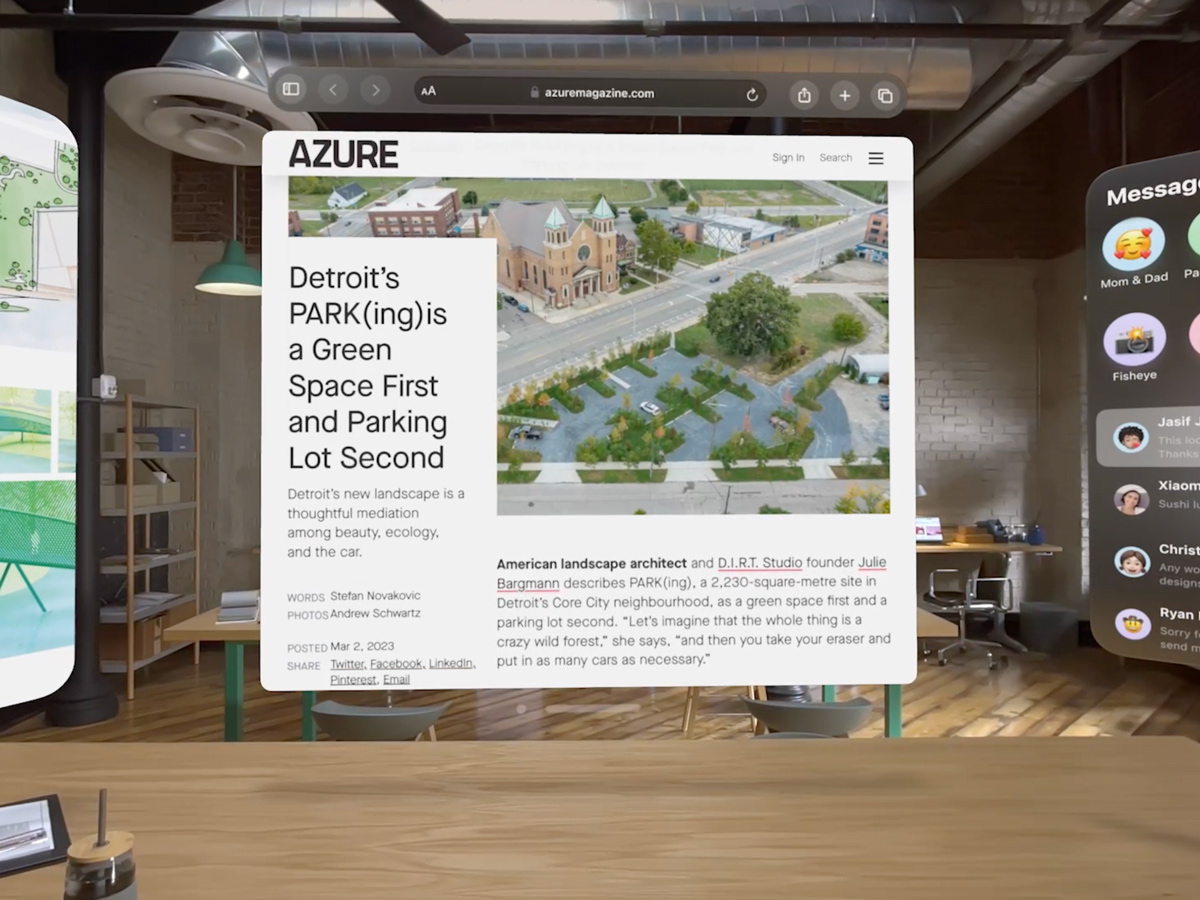
If you have been around a VR headset before, the Vision Pro doesn’t look wildly different in its form factor, but its materials are definitely a solid differentiating factor. Aerospace grade aluminium, woven fabric headband, a Digital Crown lifted from the Apple Watch and a polished glass up front that lends it the appropriate ‘Robocop meets Ready Player One’ look that also functions as a clear housing for its multitude of cameras, mics and sensors. EyeSight, which is Apple speak for letting outsiders make eye contact and allows the wearer to partially see the others in the room as they arrive, works using all these cameras. It’s not actually see-through glass but an image stitched together by all the outward and inward-facing cameras in real time! So when you see a Siri-like colour wave pattern on the Vision Pro’s screen, it means the user is immersed in the virtual environment. But as you move closer to the user, the cameras facing your direction pick up movement and let the user partially gain a view of the real world. Similarly, a microOLED screen facing outwards projects the eyes of the user for the outside world to make contact with, if they want to chime in for a conversation.


Of course the Digital Crown at any point can be used to dial in just the level of immersion you want. Full block or full pass-through. The R1 processor is attributed to performing all sensor-based tasks and the mighty M2 handles all the computing. In a room that tried to replicate a typical living room, the demo began with an Apple engineer helping me get the headset securely fitted on my mug. A dial on the right stalk adjusts tension, tightening or loosening the headband. For additional grip and stability, a top band is optional too and for my head, it added the all-important snugness to the overall fit. You still feel the front-heaviness of the design but not uncomfortably so, you just can’t forget about it. Until you turn it on, that is.
Experiencing the future


Pressing the power button, situated to the left triggers the very first step in setting up the Vision Pro - eye tracking. A series of dots appear at various points in the virtual space and all you have to do is look at them without moving your head. A few seconds and dots later, you’re taken to the next and final step, hand recognition. Hold up your hands at chest height with fingers spaced out and you’re done. The entire process took under a minute and is accompanied by dreamy ambient sounds that set the stage for the actual event. With a press of the Digital Crown, VisionOS Home Screen appears in view. Familiar iOS-like icons float in space right in front of you, the side of a 100in TV and they can be selected by merely looking at them. It takes a few moments for the brain to process its accuracy and intuitiveness, only made harder to comprehend by the pinch-to-select gesture that launches an app or lets you scroll through multiple options. You can even use two hands and make a stretching gesture to zoom in or out of a document, resize it, and move things around. I couldn’t help but let out a chuckle at how polished and refined the whole experience was and how quickly I became accustomed to what Apple calls Spatial Computing. Your eyes become the mouse and your fingertips the double click. It’s a paradigm shift in how we use everyday apps and VisionOS just hints at possibilities in future iterations and hardware miniaturisation.
Demos


Coming into its own as a content creation device too, the Vision Pro uses its array of 12 cameras and depth sensors to also take spatial photos and videos, which can be viewed with never before seen realism. Think of birthday parties and being able to walk around the cake and confetti and being part of the celebration, again and again! On an emotional level, this not only makes for a great advert but also can be genuinely worthwhile for businesses, product prototyping and of course, grandparents who want to keep reliving a moment.

The jury’s still out on whether you can place the Vision Pro in the room and be a part of the spatial video yourself since it powers itself off when no wearer is detected. But Apple is still taking feedback from sessions like ours and has another six months to figure out the finer details. Photos look as vibrant as on your iPad, thanks to the 4K HDR resolution, but as you’d expect, are life-size now and can be stretched out even further with just a simple gesture.
Mindfulness, a relaxation app that most Apple Watch users are familiar with takes on a whole different dimension here. It creates a minute of complete blackout within the Vision Pro with soothing ambient music and multicolour droplets floating in space in a hypnotic formation that leaves you mesmerised even with your eyes open. Similarly, FaceTime is reimagined to take advantage of the facial scans done by the Vision Pro and lets you create a 3D persona. Think of it as a real-time animoji that other Vision Pro users will be able to see and interact with, as your own face will be preoccupied.

Perhaps the most exciting element of entertainment is the all-new platform, Apple Immersive Video that is bound to kickstart a revolution in personal entertainment. Disney is already on-board to create content specifically for this new format and seeing it is actually believing in it. Avatar 2 in 3D looked stunning and almost like sitting in the first row of an IMAX theatre, without any of the neck straining and the three-dimensional element was even more believable than in a cinema, thanks to the display being a part of you. Now amp that experience and turn it up to 11 for an Apple Immersive Video that is made specifically for the Vision Pro and the experience is downright insane. And insanely scary if you aren’t ready for it. In the demo video, visuals of a tightrope walker suspended between two cliffs and looking right into your eyes can be deeply unnerving, but also exhilarating. You soar, you swim, you are transported to courtside or even behind the hoops of an NBA game…you can be any place you want and it’s exponentially better than any other AR/VR headset I have ever experienced. The sound from the in-built speakers, the clarity and sharpness from the display and the comfort while wearing it, all of it come together to make it feel like a Gen 3 product. Using OpticID, a version of FaceID made specifically for VisionOS, scans your iris for authentication and will work with Apple Pay, buying apps or logging into your preferred websites and even entering your email and address.

The final demo is also when the Vision Pro completely blows away every other VR competitor out of the water. In an experiential app called Encounter Dinosaurs, it replaces whatever wall you may have in front of you into an edge-to-edge virtual screen, like a movie theatre. It opens like a curtain and you’re transported into a hyper-realistic Jurassic-era forest where a wandering butterfly is looking to perch itself. I’m asked by one of the Apple engineers in the room to extend my hand out and seamlessly, the butterfly transcends from the virtual screen into the real space, floats around in the room all around us until finally resting on the tip of my fingers. The visual senses trick the nervous system into actually feeling a tingling sensation on the fingertips and I could swear it was real! This kind of blending of the digital and real worlds has never been done before, not on this level at least and Apple is going to be bullish on these experiences to really set the Vision Pro apart.


Sure, you can watch a movie in 180 degree panorama mode and you could use the AirPods Pro for even better sound, but it’s things like giant work windows, spatial awareness of your colleagues via the 2-way EyeSight screen, the 2-hour battery pack and the brilliant resolution is going to set the Vision Pro apart at launch. Add to it, support for Arcade games and thousands of compatible iOS and iPadOS apps from the get-go. The $3499 price tag is undoubtedly a limiting factor, but for what it represents and its abilities, doesn’t seem like a big ask, especially for the early adopter community. It should have similar bragging rights to the OG iPhone, if not more. And that alone will sway many to become meme-worthy members of the community.
Lasting impressions

In less than half an hour, the Vision Pro had literally rocked my world and surpassed anything else I’ve seen in the twenty years of covering tech. It doesn’t even feel like a work in progress, reeking of passion, innovation and the relentless pursuit to find the “next big thing”. And you know what, Tim Cook has finally moved away from the looming shadow of Steve Jobs and has created his own legacy with his own version of the gadget that will change the world. The Vision Pro is set for greatness.
.jpg&w=35&h=35&q=70&c=1)