Apple today showed the world the new iPadOS 17, the update that's about to take your iPad experience to a whole new level of personalization and capability. Get ready as we take you on a journey through the updates and features of the operating system.
Apple WWDC 2023: 5 new features of Apple iPadOS 17
Buckle up, iPad enthusiasts, because this is going to be a wild ride!

A redesigned Lock Screen

The Lock Screen on your iPad just got a major makeover! You can now deck out your Lock Screen with your all-time favourite photos in a dazzling and stylish way. You can even choose from a collection of images that change throughout the day, giving your iPad a touch of surprise. Plus, now you can even jazz up the date and time on your Lock Screen with a splash of expressive font styles and colours. You can also create designs with your favourite emojis and a symphony of colours. Your Lock Screen will never be the same again!
Oh, did we mention Live Activities? Get ready to be a multitasking maestro as you stay in the know with real-time updates right on your Lock Screen. You can keep tabs on the sports game, track your travel plans or check on that food delivery, all without unlocking your iPad.
Interactive widgets

Widgets get interactive in iPadOS 17 that means with just a tap, you can now accomplish tasks faster than before. Want to set the mood? Tap a widget and turn on those romantic lights. Craving a jam session? Tap another widget and let the music play. Need to conquer that never-ending to-do list? Tap a widget and mark a reminder as complete, right then and there.
With updates to WidgetKit, developers can now infuse interactivity into their widgets. And here's the best part: interactive widgets aren't just confined to one screen anymore. They've broken free and are now available on both the Lock Screen and the Home Screen.
New features in PDFs and Notes
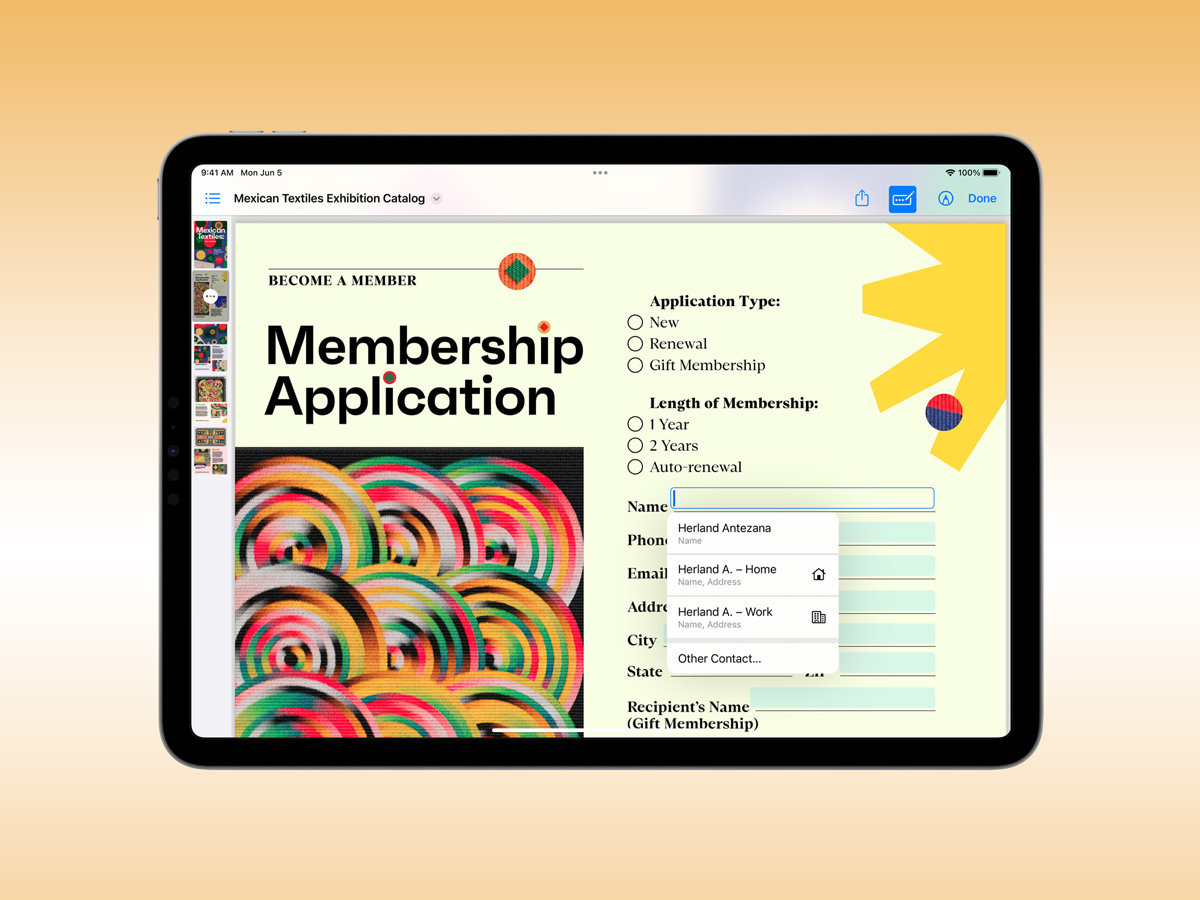
With the magic of machine learning, your iPad can now identify key fields in PDFs, like names, addresses, and emails, and swiftly add them from your Contacts. No more tedious typing, just smooth integration.
The Notes app has received a major upgrade too. So you can take control of your PDFs as they now appear in full width, allowing you to effortlessly flip through pages, make quick annotations, or even sketch directly on the document using the Apple Pencil.
And here's the cherry on top: PDFs and scanned documents can now be reviewed and marked up right within their corresponding notes. No need to switch apps or lose your flow. Everything is right there at your fingertips, making your note-taking experience more streamlined and efficient. And with live collaboration, updates to shared notes appear instantly, creating an enhanced experience for teamwork and group projects.
Updates to Messages, FaceTime, and Safari

Messages now offers a sticker experience with emoji stickers and the ability to create Live Stickers from your own photos. Lift a subject from the background, add effects, and let your creativity run wild. With the new sticker drawer, all your stickers are conveniently gathered in one place for easy access. Plus, enjoy an expandable menu for quick access to frequently used iMessage apps and improved search with filters for precise results. Replying to messages is also a lot easy now with inline replies and automatic transcription of audio messages. And in FaceTime, you can leave audio or video messages and express yourself with fun Reactions like hearts and balloons.
Safari also gets an upgrade with Profiles, allowing you to keep your browsing separate for work and personal use. Each profile has its own history, cookies, Tab Groups, and Favorites, making it easy to switch between them. Private Browsing now lets you lock windows with Face ID or Touch ID and removes trackers for enhanced privacy. Experience faster and more responsive searches with relevant suggestions that are easy to read.
The all-new Health app
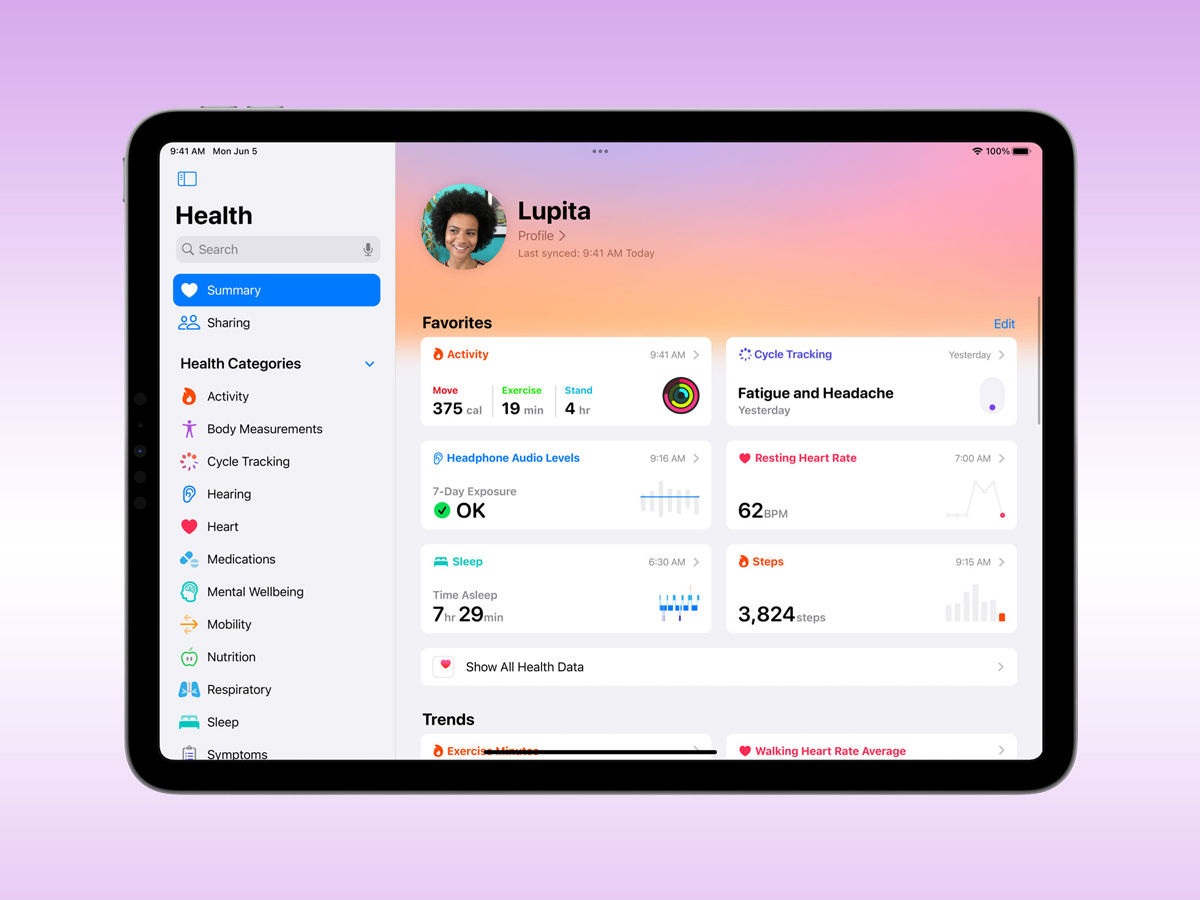
iPadOS 17 brings the Health app to the big screen. Designed specifically for the iPad display, Favourites receives a fresh new look, and you can now dive deep into your health insights with Trends, Highlights, and interactive charts that provide detailed information.
You can also take advantage of a range of new features in the Health app like Track and manage your medications, use Cycle Tracking to stay in tune with your body, log your momentary emotions and daily moods, and even access your health records from multiple institutions—all in one place.
