iOS 17 just dropped a funky fresh beat, and it's bringing all the cool kids to the digital yard. Now, when your friends give you a ring-a-ding, their lovely mugs will appear on your screen and you'll be treated to some personalized contact posters. Get ready to feast your eyes on their glamorous photos, snazzy memoji, and even some fancy-pants typography!
Apple WWDC 2023: 6 new features on Apple iOS 17
It's like a party on your iPhone
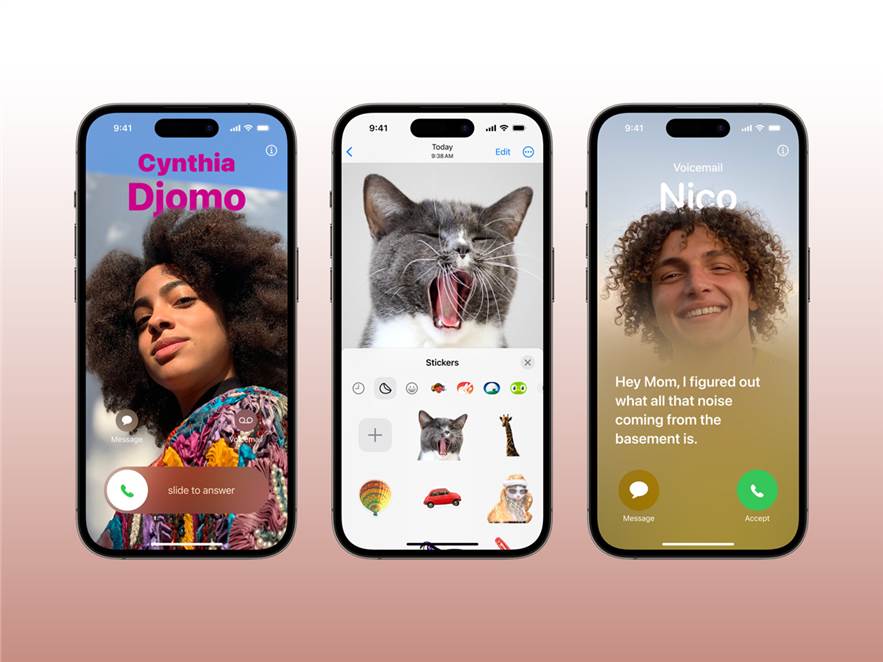
Live Voicemail


They’ve amped up your voicemail game. With the new Live Voicemail feature, you can screen calls like a boss. It transcribes messages in real time, so you can read what your clingy friend is babbling about without even listening to their voice. You can even pick up the phone in the middle of a voicemail if it's urgent.
Fresh look to Messages

Messages now has a two-step search feature, so you can find that embarrassing photo your friend sent you ages ago in a jiffy. And if you're tired of scrolling through long conversations, there is an arrow to jump straight to the first unread message. Plus, you can reply with an easy swipe gesture, and you can even share your location inline. Apple has also revamped the Stickers experience.
Check In
There is also a new Check In feature. It keeps tabs on your location and lets your loved ones know when you've arrived home safe and sound. If you're running late, it's smart enough to realize that and check in with you. And if you don't respond, it sends an alert to your buddies, sharing your location, battery level, and even your cell service status.
Easier sharing with AirDrop and NameDrop
AirDrop has been updated too. Now you can just bring iPhones close together, and boom, you can transfer content in the background. If you move away, the AirDrop transfer will work via the Internet. Similarly, you can swap numbers too. Just bring your phones close and use the NameDrop feature. It's like a digital high-five for sharing contact information.
Journal app
The keyboard and dictation have also gotten smarter. The new transformer language model (fancy for AI) works wonders with autocorrect, so you can bid those typos goodbye but all that perfect writing can be used for journaling. Yup, they’ve introduced a new Journal app! It helps you jot down memories with a mix of people, places, activities, music, and photos. You can set reminders to jot down daily entries and create a journal to treasure.
StandBy displays

Then there is a new mode called Standby for when your iPhone is horizontal on the wireless charging dock. It displays the time, widgets, and other useful info, giving you a sleek view for a quick glance. And last but certainly not least, our good ol' friend Siri has become even more attentive. You can now simply say "Siri" to get its attention, without the need for a "Hey Siri."
