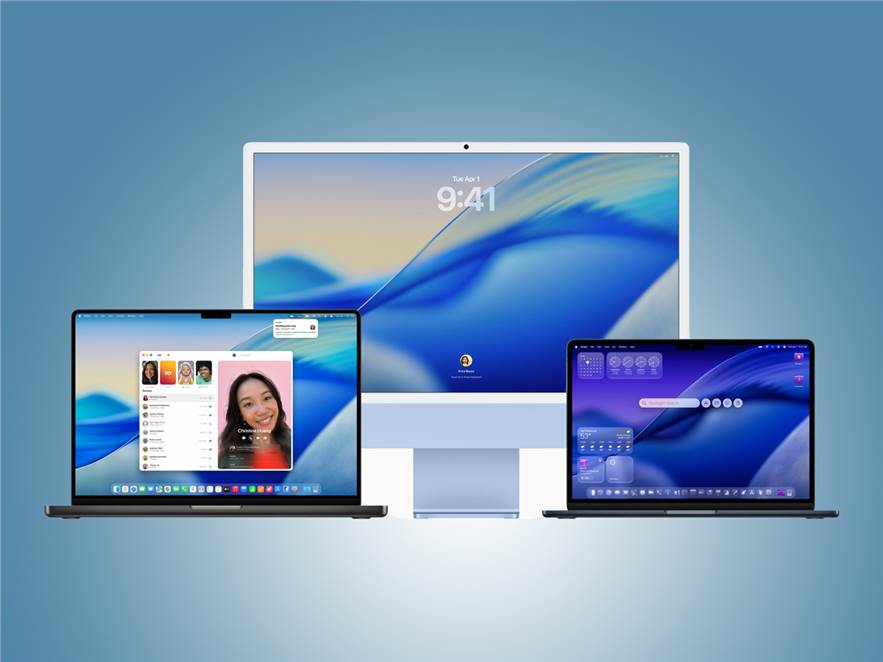At WWDC 2025, Apple unveiled macOS Tahoe 26, the latest major update to its desktop operating system. Blending a stunning new design with powerful productivity enhancements, Tahoe elevates the Mac experience to new heights. With more personalisation options, smarter Continuity features, and deeper integration of Apple Intelligence, this release aims to make working across Mac and iPhone smoother, faster, and more enjoyable than ever before. Here’s everything new:
Refined design
Tahoe debuts a fresh look with Liquid Glass, a translucent effect that adds subtle depth by playing with light and reflections. The Dock, sidebars, and toolbars are streamlined to highlight your content, while the fully transparent menu bar maximises screen space. Customisation options include vibrant folder colours, expressive app icons, and the ability to personalise folders with emojis or symbols—helping you tailor your Mac’s appearance.
New continuity features
The Phone app now comes to Mac via Continuity. It lets users handle calls from their nearby iPhone with familiar features like Recents, Favorites, and Voicemail, plus new tools such as Call Screening—which screens unknown callers—and Hold Assist, which lets users stay on hold while working.
Live Activities from iPhone also appear in the Mac’s menu bar, providing real-time updates for rides, flights, or sports scores. Clicking a Live Activity opens the app via iPhone Mirroring for quick access and action.
Spotlight’s most powerful update yet
Spotlight on Mac is now smarter and more versatile than ever. It intelligently ranks all search results—files, apps, messages, events, and more—in one unified list, with new filters to quickly narrow down results, including documents from third-party cloud services. When unsure what to search for, users can browse apps, files, clipboard history, and more.
Beyond searching, Spotlight also lets you perform actions—like sending emails, creating notes, or playing podcasts—directly within the search interface, thanks to the App Intents API. It also supports running shortcuts and executing commands from the menu bar without leaving the keyboard. Learning from user habits, Spotlight suggests personalized actions and introduces quick keys for lightning-fast access to desired tasks.
New capabilities powered by Apple Intelligence
You can leverage Reminders to automatically extract key action items from emails, notes, or websites, helping keep their to-do lists relevant and organized. With the ability to auto-categorise reminders into sections, managing priorities becomes effortless, allowing users to focus on what truly matters.
Creativity flourishes with updated Genmoji and Image Playground features in macOS Tahoe. Users can customise Genmoji starting from existing emojis or detailed descriptions, tweaking personal traits and expressions to perfectly capture the moment. Image Playground now offers greater artistic control, including new styles like oil painting and vector art powered by ChatGPT, plus an “Any Style” option for precise, user-defined creations—making it easier than ever to bring imaginative ideas to life.
New Apple Games App
MacOS Tahoe debuts the Apple Games app, a dedicated hub where players can easily access their game library, discover personalised recommendations, and connect with friends. The new Game Overlay lets gamers adjust settings, chat, and invite friends without leaving their game. Low Power Mode extends battery life for longer play sessions.
For developers, macOS Tahoe brings Metal 4, introducing advanced graphics features like MetalFX Frame Interpolation and Denoising for smoother visuals and faster frame rates. Upcoming titles such as Crimson Desert and InZOI showcase these technologies, harnessing M3 and M4 chips with ray tracing for stunning graphics. Other exciting games on the horizon include Cyberpunk 2077, HITMAN World of Assassination, and more.