Steam’s new family-sharing access has been reworked into a juggernaut of sorts. While we believe everyone has two families, the blood and the chosen, Steam Families doesn’t discriminate. It’s built to sustain a healthy family of six and between these six members, the roles are assigned as adults and children. It’s fairly simple and you can start using it from today. Here’s everything you need to know.
Steam Families: Here’s everything you need to know
Get to it Beta-ji

1) A unified library
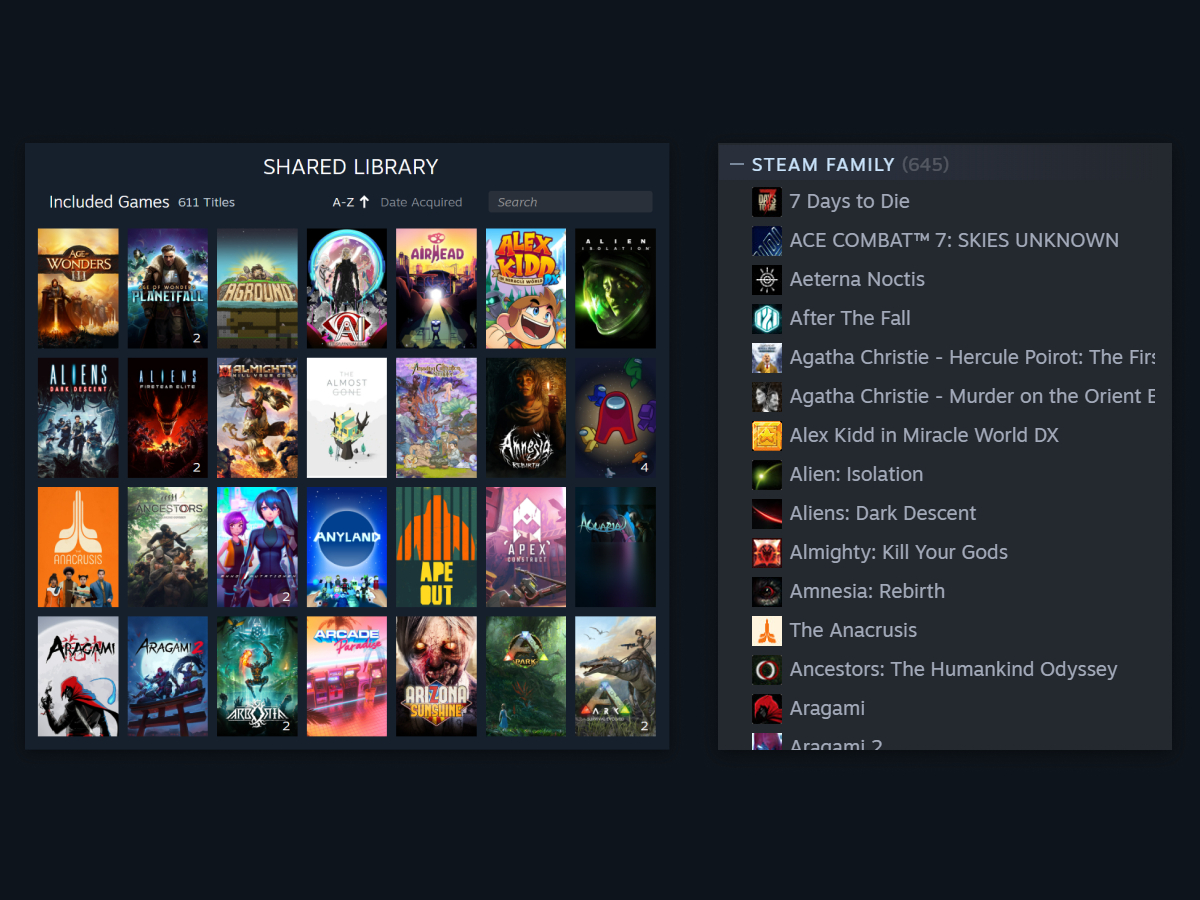
It’s a unified shared library. Yup, you read that right. Now between the six members of your family, all the games are shared. It’s a combined game library that means, you can access and play games from anyone’s library as long as they’re in your family. You don’t need that complicated family sharing workarounds and endless permission headaches now from each member of the family.
2) Online, Offline, doesn’t matter
You can play the games from your family member’s library even if they’re online, assuming they’re not playing the same game at the time. For example, if family member ‘A’ owns Helldivers 2 and is online and playing Tekken 8, you can jump into Helldivers 2 from their library. If you and your family member wish to play Helldivers 2 together but there’s only one purchased copy in the combined shared library then someone in the family will have to purchase another copy of Helldivers 2. With two copies of Helldivers 2, any two of the six members of the family can use and play the game.
3) Parental controls

With the built-in parental controls, adults have full control over the child’s access to games and purchases. Now you can set limits on what games your kids can access, monitor their playtime, and even restrict access to the Steam Store or online chat features. Think of it as your personal gaming guardian angel, keeping your little ones safe and focused.
Here's the best part: gone are the days of juggling accounts and credit cards for in-game purchases. With Steam Families, child accounts can request games from the Steam Store, and adult family members get a notification to approve or deny the purchase – all from their phones! No more begging for your credit card or waiting for permission – it's a streamlined system for everyone.
4) Important bits you need to know
There are some things you need to know before you pull the proverbial trigger. The fine print so to speak.
- If one of the family members is caught cheating in a game with your copy of the game, the game owner (you) and the culprit will be banned from the game. Other family members will not be banned.
- You can play games from the Family library offline as long as that game supports Family Sharing.
- If you wish to leave Steam Family and join another one, you will need to wait for 1 year from the date of joining the previous family to join or create a new Steam Family. For example, if you joined a Steam Family on 1st January and leave it by June of the same year, you will have to wait till the coming January to join or start a new Steam Family.
- Steam Family member slots also go into cooldown for a year before someone else can replace the previous family member. That means you cannot kick someone and put another family member in their place in a jiffy. You will have to wait for a year!
- Adults can kick anyone out of the Steam Family.
- Games that are eligible for Family Sharing depend on the game developer. For instance, many Ubisoft games are not allowed in Family Sharing at the time of writing this.
5) How to join Steam Families Beta
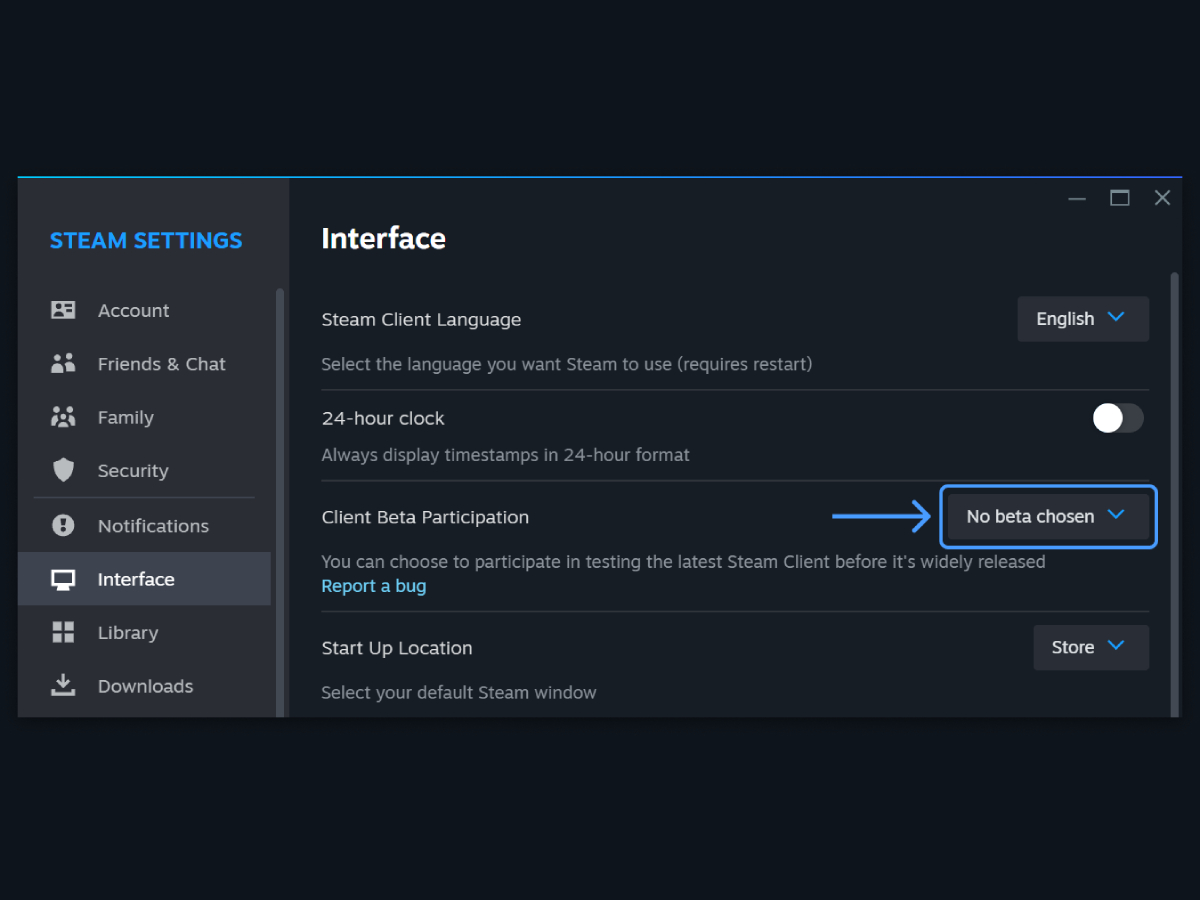
- While Steam is running, click on Steam upper left, then choose the "Settings" menu.
- Select Interface, then under "Client Beta Participation" select the dropdown menu
- Select Steam Family Beta from the drop-down list, and click OK. You'll be prompted to restart Steam at this point.
- After which you can head back into the Settings menu and click on Family and invite members to join.
