WhatsApp has rapidly become our tool for everything messenger related. Gone are the days of mere texting, from voice and video calls to status and polls, the app has truly evolved into what's best in all its various competitors. Here are some of the best new features to try out to make your work and life a smidge easier. You may have missed a few among the various new features and ongoing updates, so don’t worry, we will explain how to get to them too!
Top 5 new features on WhatsApp worth trying
And how to use them!

1) The new Self Chat feature
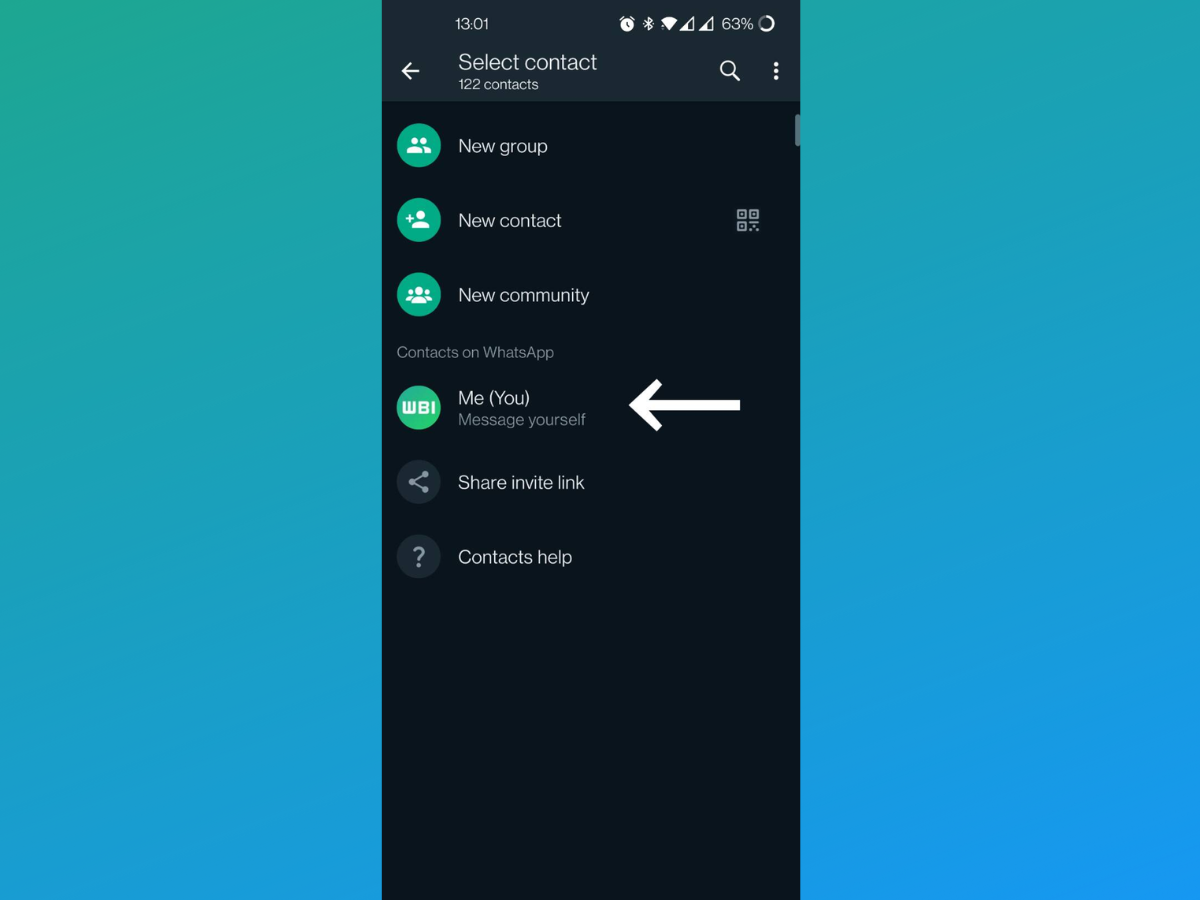
How to use it?
Go to the “Chats” screen, and tap the new chat icon. You should appear as the first contact on the list, select it and get texting.
2) WhatsApp Polls
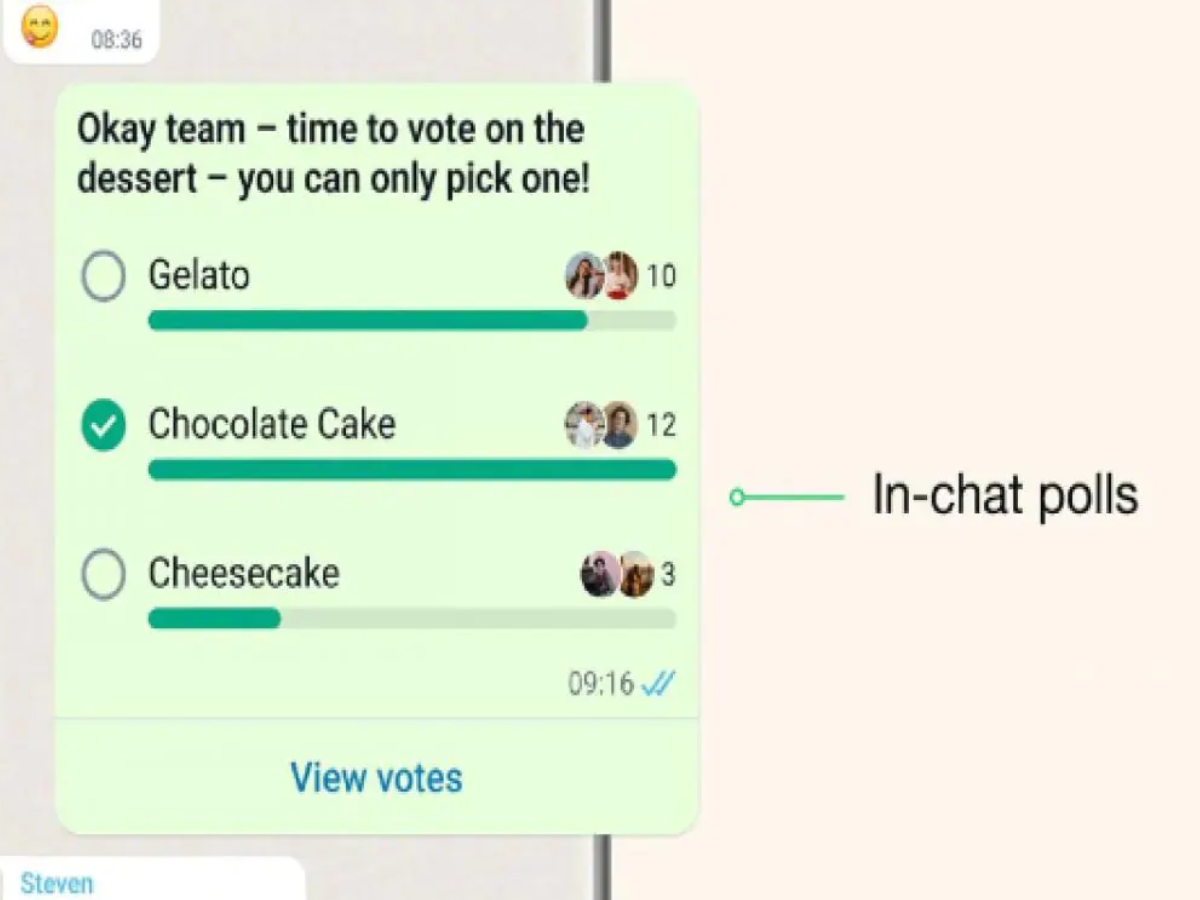
How to use it?
Open WhatsApp on your device, go to an individual or group chat, click the attach button and choose the Poll option. You can now ask a question and add up to 12 response options.
3) Quick reactions

How to use it?
Click on the little smiley face that appears near the message on the Web or the desktop App, or hold down a message till the emojis appear on your phone.
4) Call Links
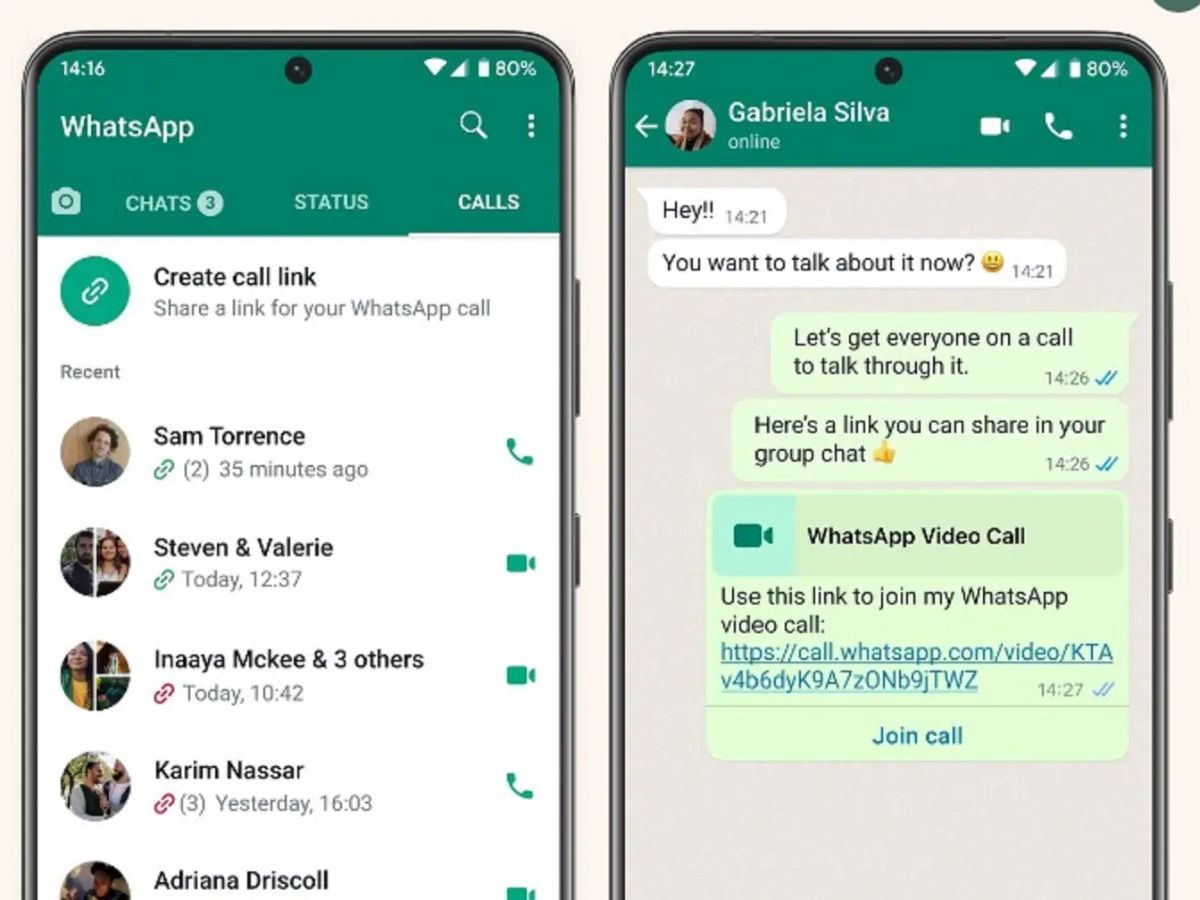
How to use it?
You should find the ‘Create Call Link’ option at the top of your call logs page.
5) Chat Filters
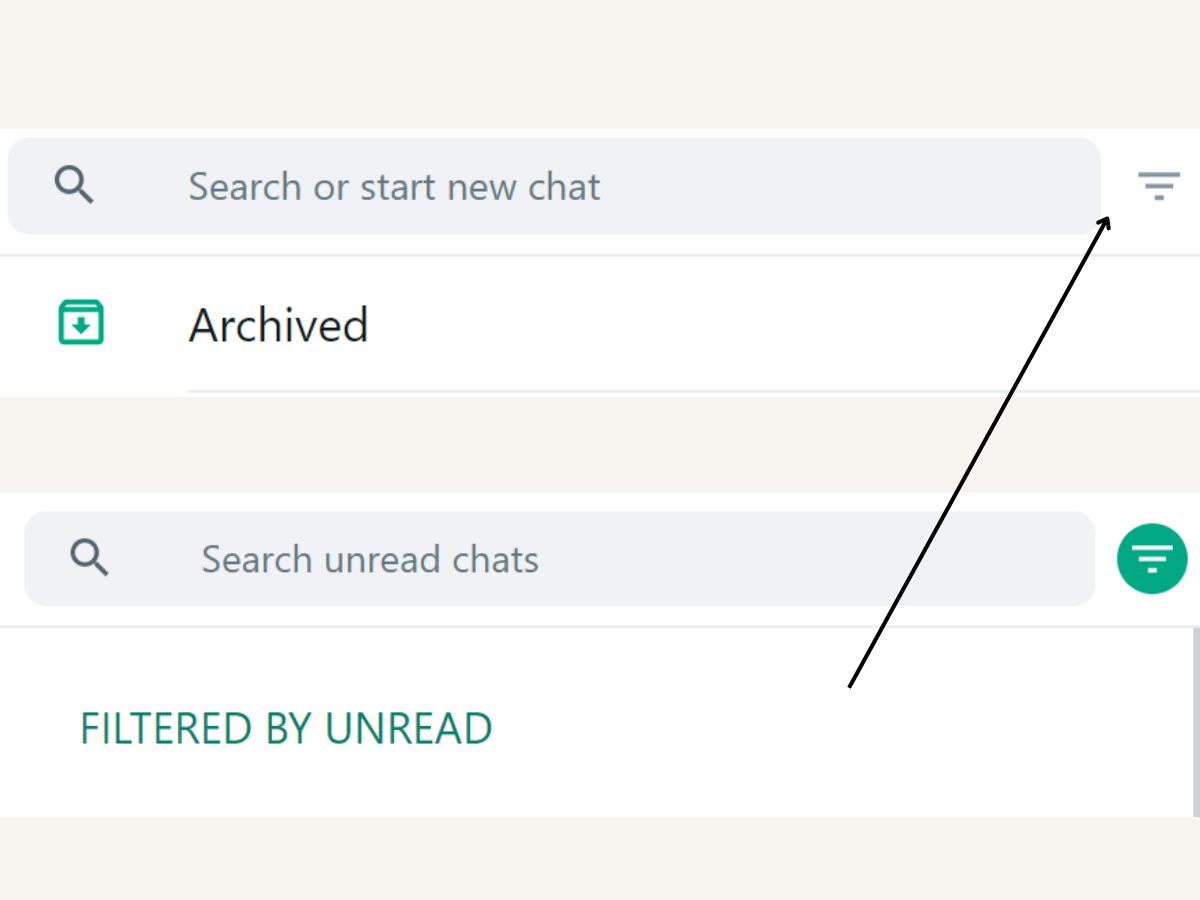
How to use it?
Simply tap the filter icon near the search bar to enable and disable the feature.
