
Logitech MX Mechanical Mini, MX Master 3S review
Classy but at a cost

MX Mechanical Mini: Design, performance
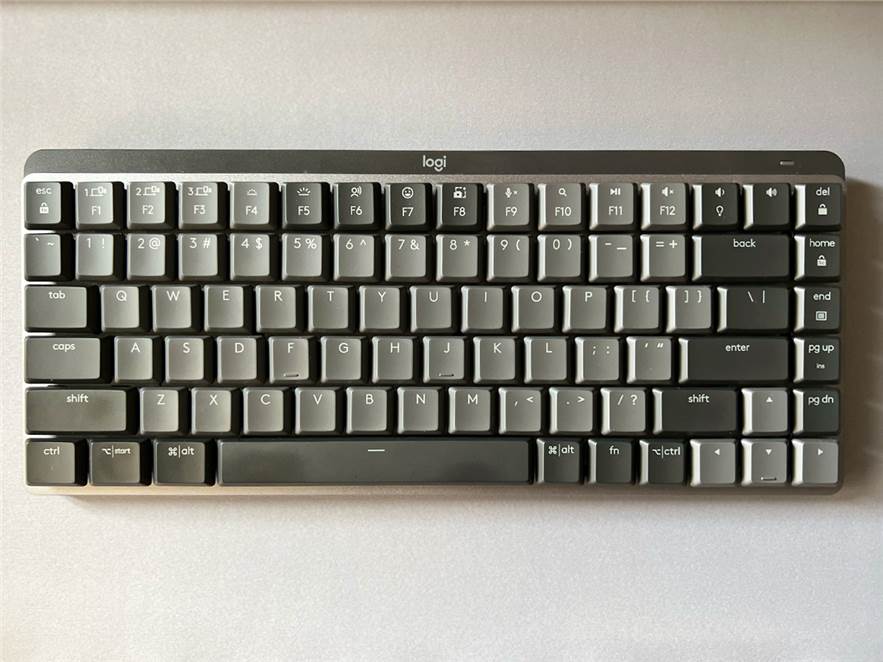
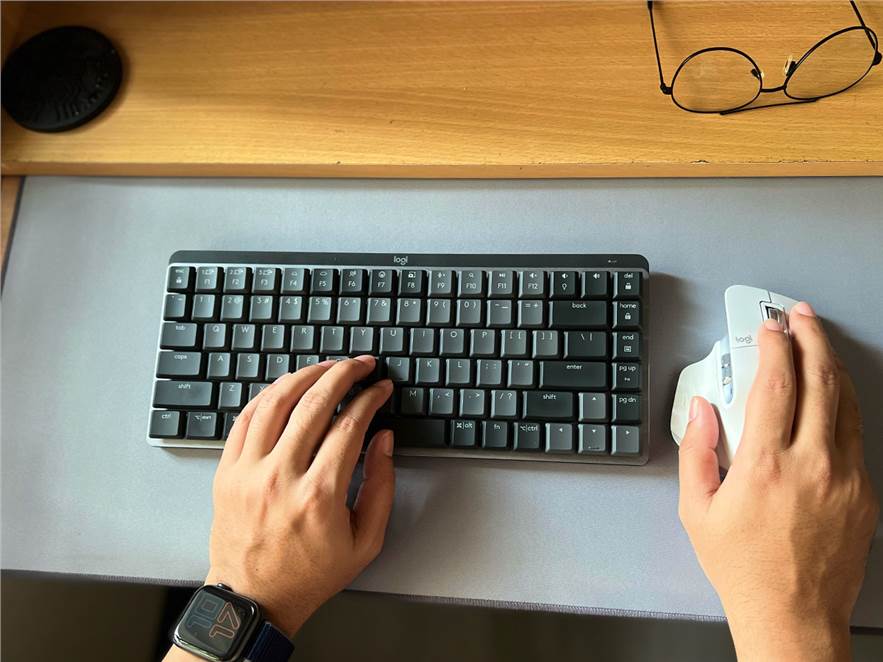
MX Master 3S: Design, performance


Software

You can further customise how you want to use the keyboard and the mouse via the Logi Options+ desktop software. Customisations on the keyboard are limited to reprogramming some of the shortcut buttons. For instance, I reprogrammed the Page Up and Page Down buttons to increase and decrease the screen brightness on my iMac.
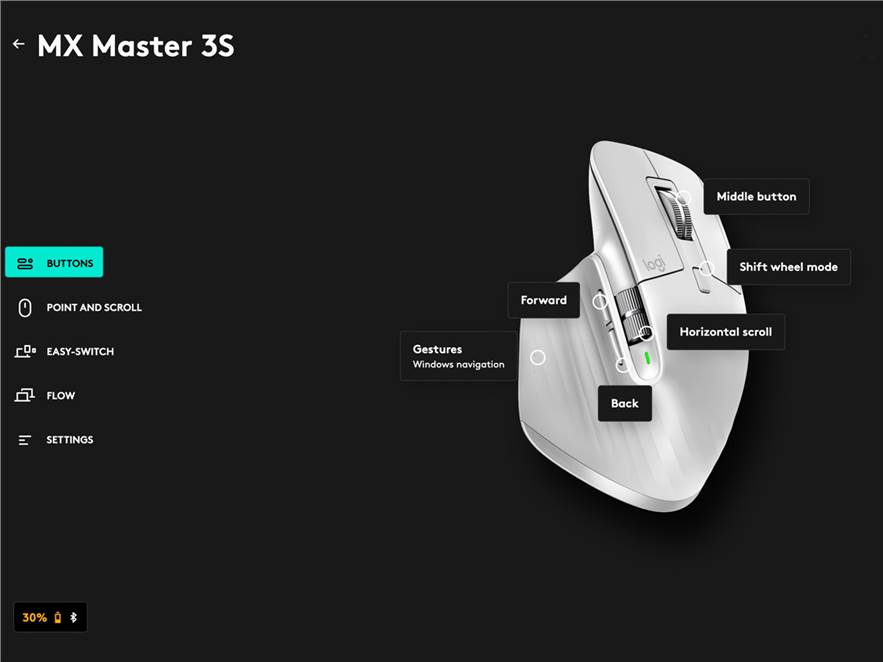
Verdict
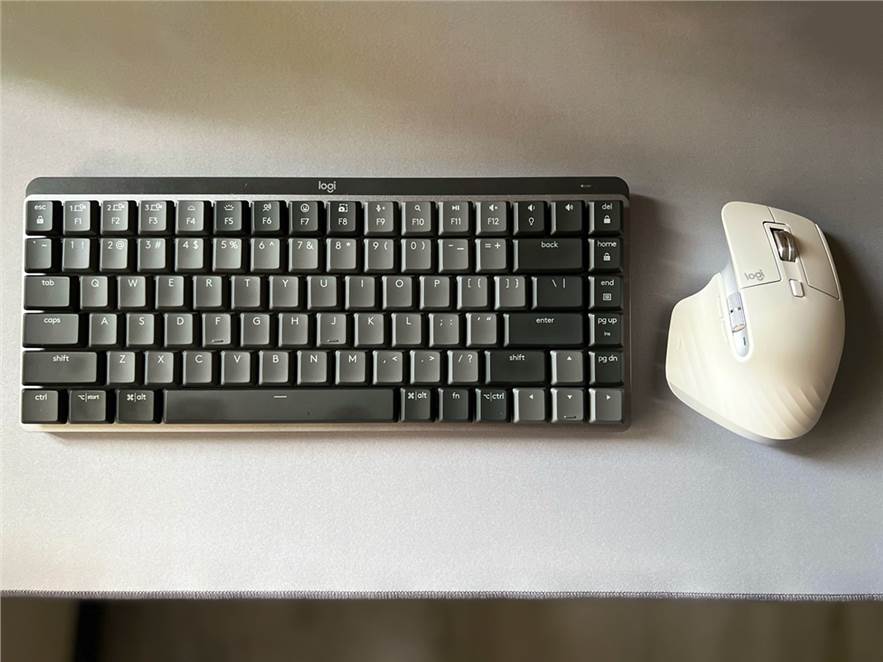
Stuff Says
A pair of peripherals to really level up your productivity but they cost a pretty penny
|
Good stuff
|
Bad stuff
|
|
|
Specifications
| MX Mechanical Mini dimensions: | 26.10 x 312.60 x 131.55 mm |
| Weight: | 612 grams |
| Battery: | 1,500mAh rechargeable battery |
| MX Master 3S dimensions: | 124.9 x 84.3 x 51 mm |
| Weight: | 141 grams |
| Battery: | 500mAh rechargeable battery |
