Even for the most ardent fanboys, the recently concluded Apple Worldwide Developer Conference (WWDC) 2022 was overwhelmingly packed with new tech, marketing jargon and announcements that will aim to change the world. That is, before the next generation of iPhones hit the shelves in October. But, for an event that stretched out to almost 110 minutes with non-stop name dropping, it wasn’t everyone’s cup of late-night chai. So here’s our pick of the top five headliners…
Best of… Apple WWDC22
Dubbing the WWDC22

iOS16 Lock Screen

OK, let the Android community blow off some steam and agree that Apple has genuinely made a better looking active Lock Screen, even if it did take them forever to get here. You can now add live widgets to help you see how far your Uber ride has reached, if your food delivery is en route or even get a full-screen Music app view with album art. Of course, the possibilities will be endless once developers start using the API to get their own services and apps as Lock Screen widgets.
Personalisation comes in the form of themes, user photos, fonts, colours and emojis. So yes, you really have a legit reason to stare at your phone screen all day now, if you were still looking for one. Apple has also made Focus, its preferred method of separating work from personal life on your phone, easier to access via the Lock Screen. Focus settings also apply to apps such as mail and calendar, based on which Lock Screen you select too, letting you swipe away your work woes post 5pm. Ha, if only!
iMessage

CarPlay

Freeform
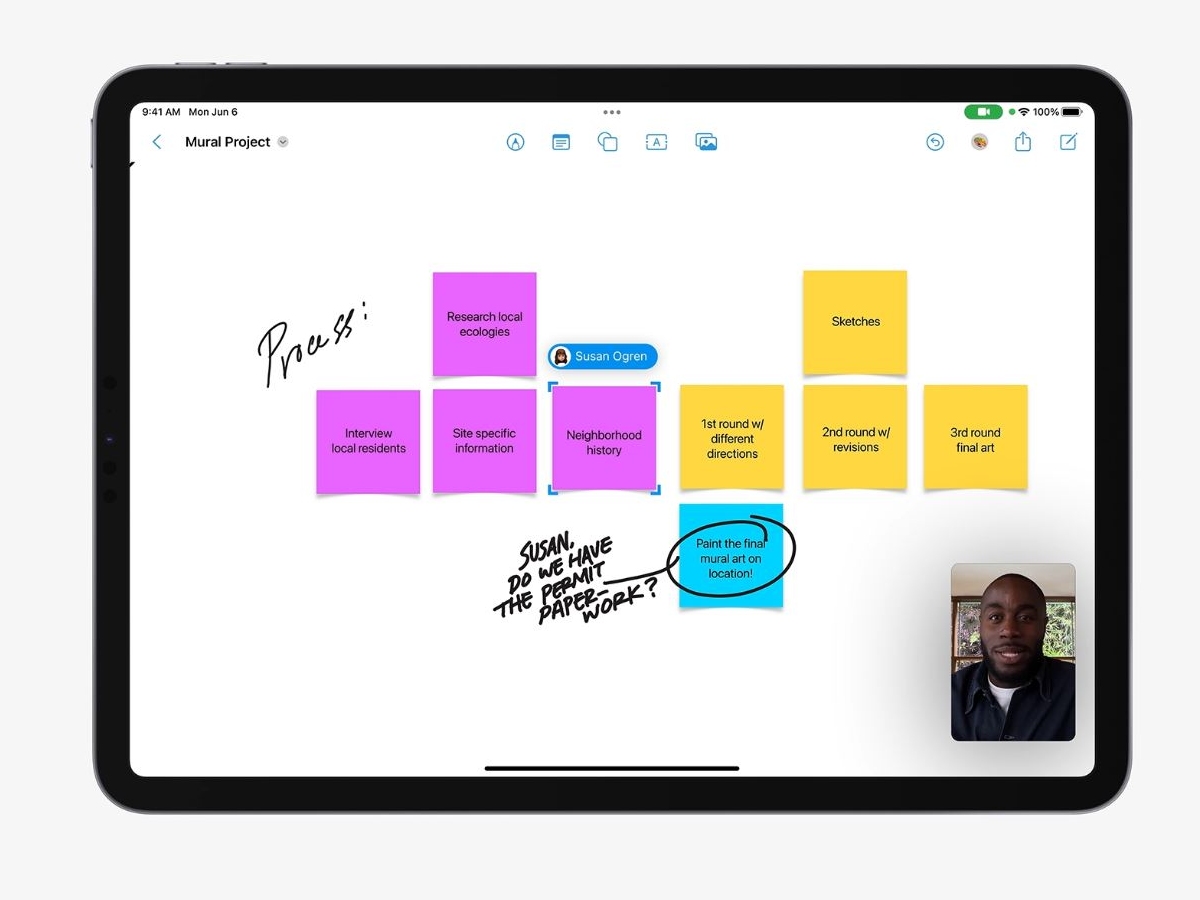
Imagine a whiteboard in your office conference room. Only cooler. That’s Freeform on iPadOS 16, a virtual canvas where collaborators can add ideas in the form of sketches, images, files, web links and more in real-time and… keep adding! As the name suggests, it’s an idea board that has no boundaries and can keep growing, but you can get to the latest update just by tapping on the person's icon who’s made the change. Apple Pencil will come into its own, even in the hands of philistines like us with Freeform and we can’t wait for this to come to iPadOS 16 later this year.
Stage Manager

Multitasking has always been a pain point with iPadOS and while incremental improvements have made it bearable up to a point, it’s the first time ever that you’ll be able to actually “see” multiple windows open one behind the other on your iPad and if that doesn’t excite you, we honestly don’t know what does! OK maybe here’s the real reason why we’re excited - Stage Manager lets you create groups of specific apps that you would want to use for a particular project and task and instantly shift from one workspace to the next and even resize and overlap your windows. If you have been trying to use an iPad Pro for actual work, you’d know how huge this is. Trust us.
.jpg&w=35&h=35&q=70&c=1)