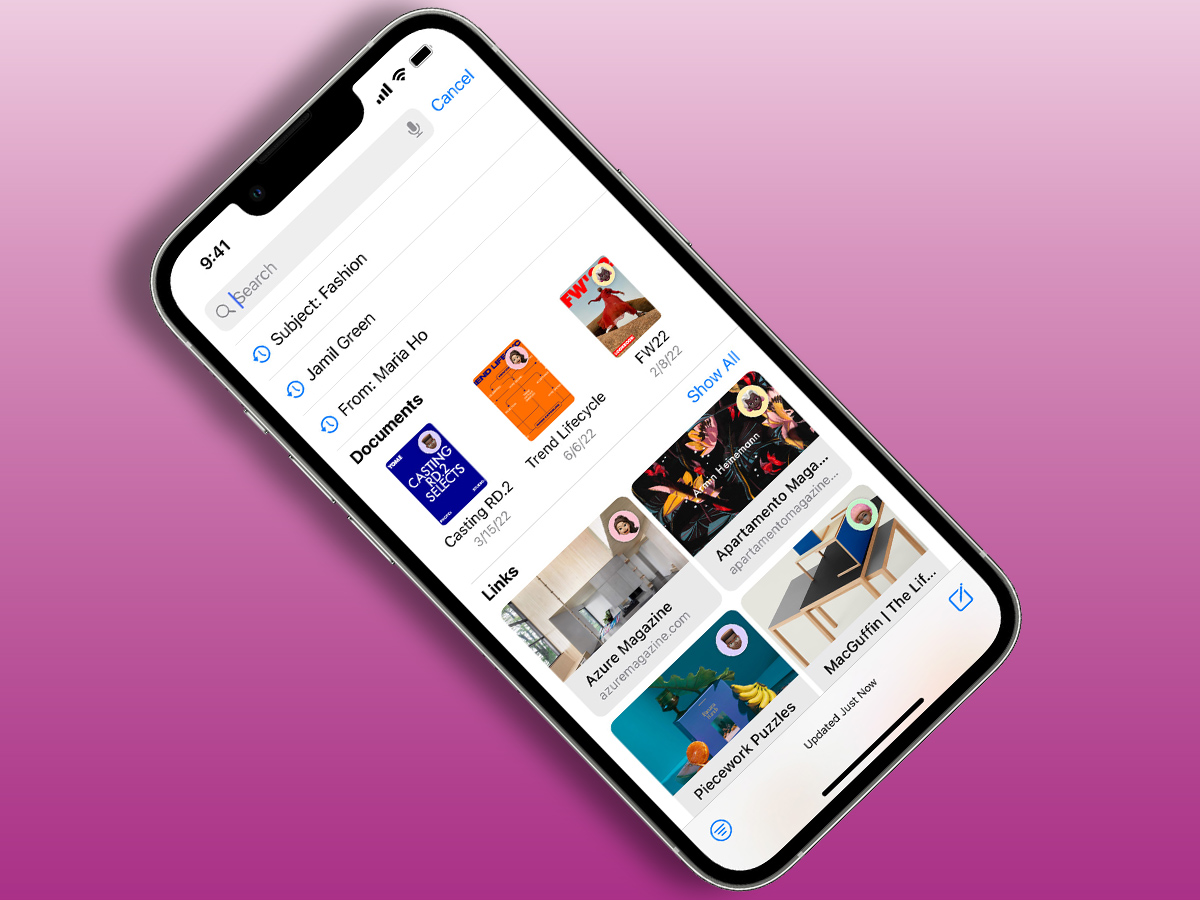There’s a new way to customize your lock screen and it’s a wild refresh after many years. The wallpaper features a multilayer effect that puts the time artfully behind the subject. You can also add background filters, create your own wallpapers with emojis, choose from Apple’s library and switch between multiple lock screens just by swiping.
You can also add widgets to the lock screen which is clearly inspired by Apple Watch widgets. These tiny widgets give you instant information at a glance. Things like upcoming calendar events, the weather, battery levels, alarms, time zones, Activity ring progress, and many more are possible to be added to the lock screen.
There’s also something called Live Activities that gives you a constant spew of real-time information without harassing you with notification alerts. Things like real-time sports game alerts, workouts, ride-share, or food delivery orders.
Notifications also don’t cover your artsy wallpapers anymore. They roll up from the bottom without covering your entire screen.