Art is often associated with the work of mind, emotions and wit of an artist. Imagine what kind of art will it be that has no artist but only AI art generators and a series of prompts. Well, to begin with, it would be no less than the ones made in the most conventional manner. In this piece of information, we’re not going to tell you which is better than the other but highlight what would it mean when both are combined: the human mind and AI to make art. Down below is a list of top five best AI art generators that could take your art game a notch higher.
Top five AI-Art Generators
Make art even if you aren’t an artist!
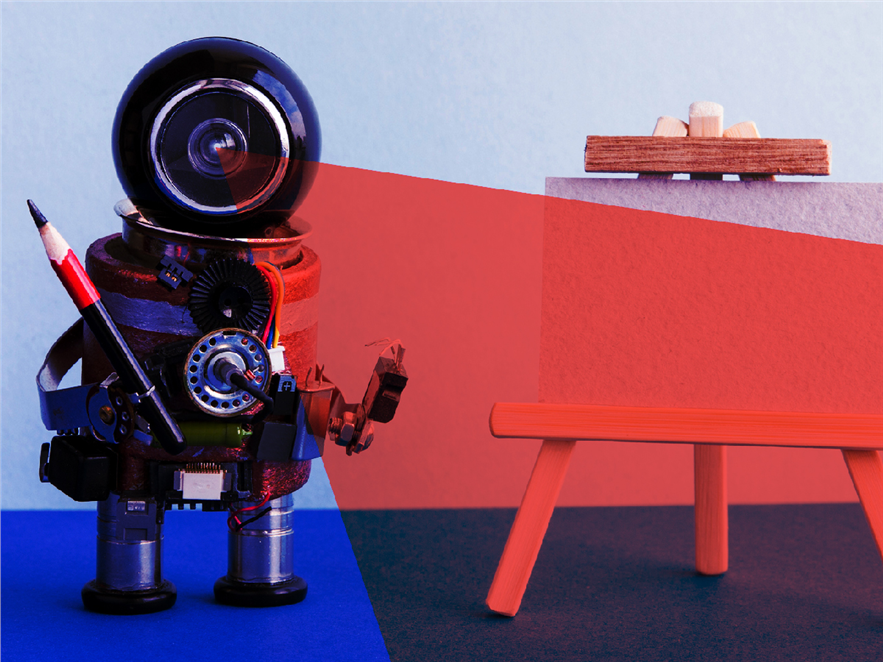
1) ArtBreeder
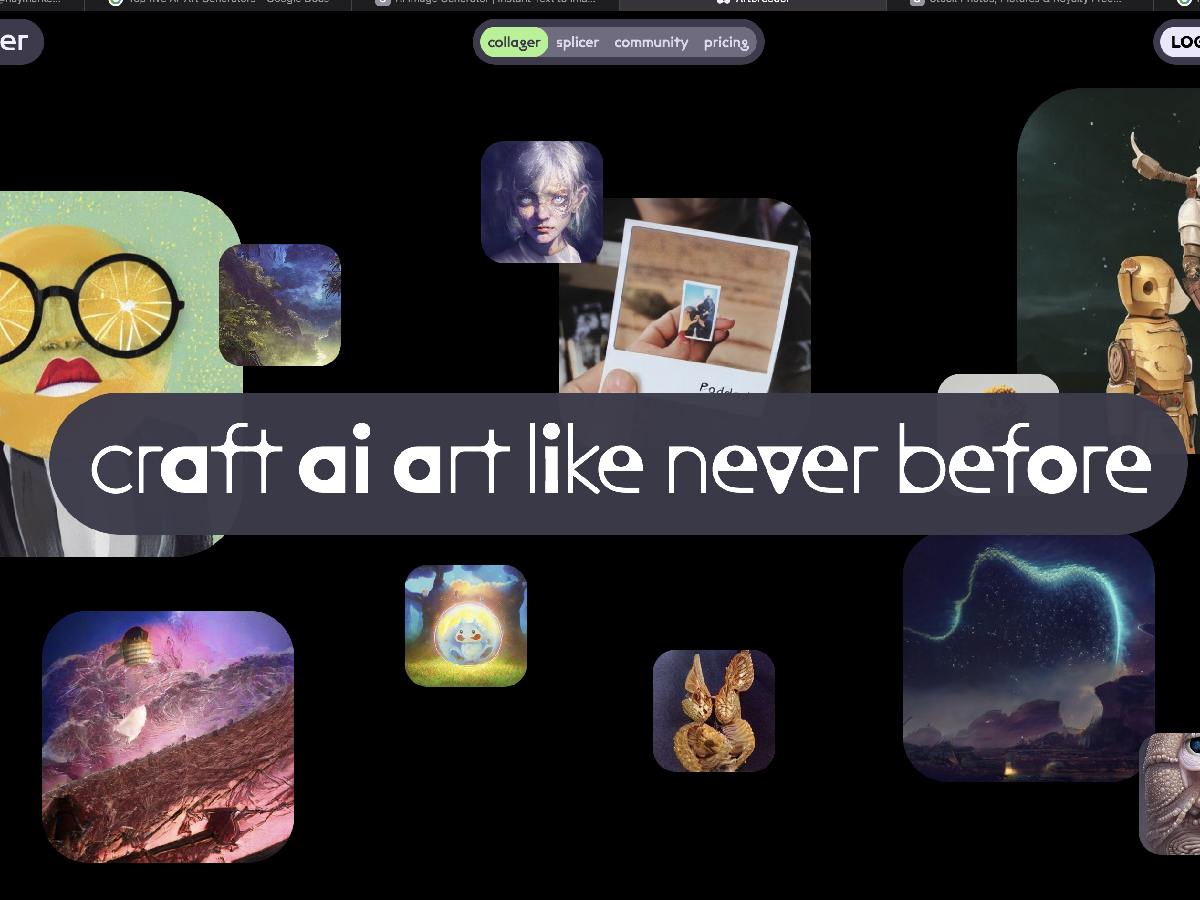
This is a collaborative machine learning-based art website that lets you generate and modify images of faces, anime figures and portraits; and produce different variations of an image through the use of machine learning. You can remix images, referred to as breeding. That means you can create new variations by tweaking sliders on an image's page, known as genes, which in the Portraits model can range from color balance to gender, facial hair, and glasses. Furthermore, you can also crossbreed images with other publicly viewable images and make new images. Another important feature of Artbreeder is that it has innumerous illustrations that you can use. Some other things you can do with ArtBreeder are enhance the quality of an image, produce different variations and get images in JPG and PNG formats.
2) DALL-E 2
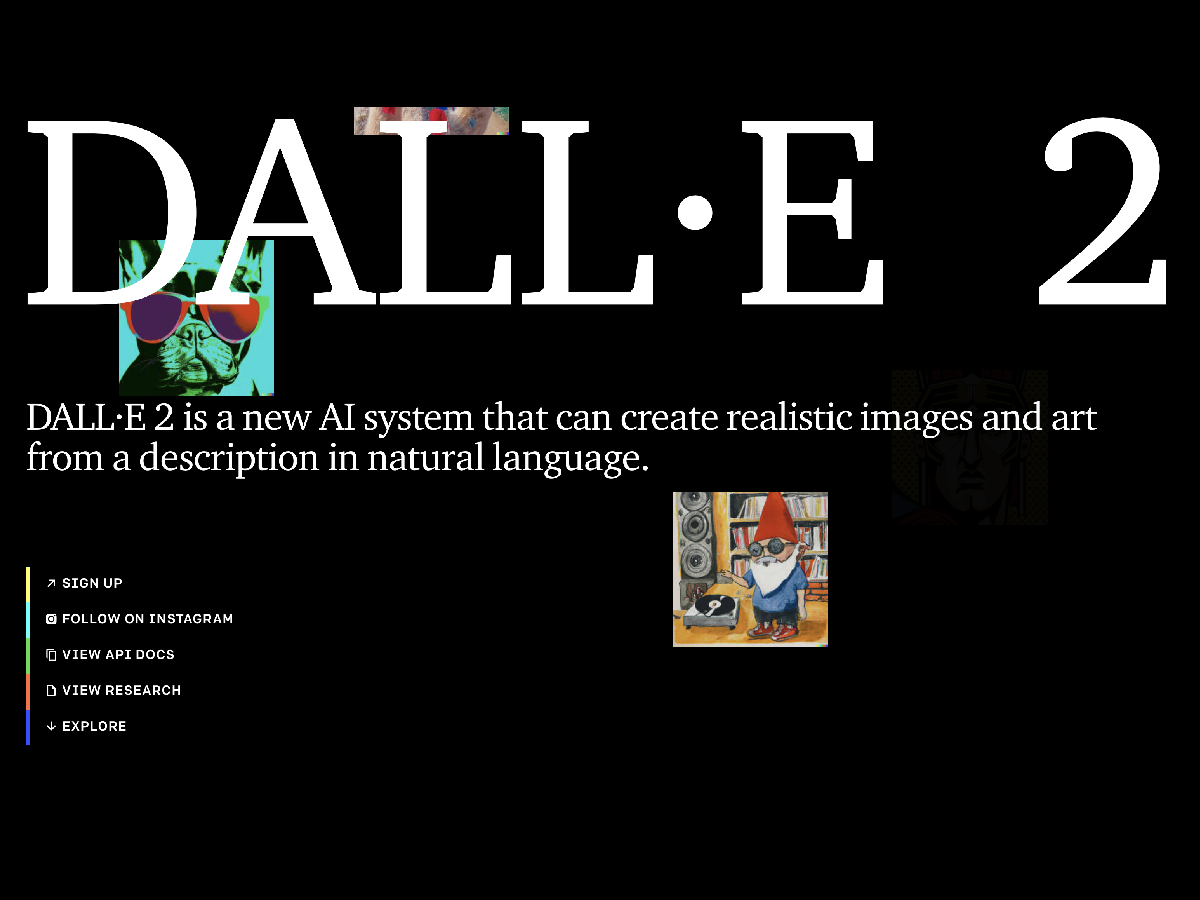
Developed by OpenAI, DALL-E 2 is a new AI system that can create realistic images and art from a description in natural language, that too in a very short span of time, sounds interesting, right? And, It can combine concepts, attributes, and styles. According to OpenAI, the tool can be used to create illustrations, design products, and even generate new ideas for business. It has a pretty easy interface, so you can come up with something good even if you can really spell art. There are also several other tools that lets you do so much like the paintbrush, which enables you to add details like shadows, highlights to your image and lets you create complex images with multiple layers.
3) Shutterstock
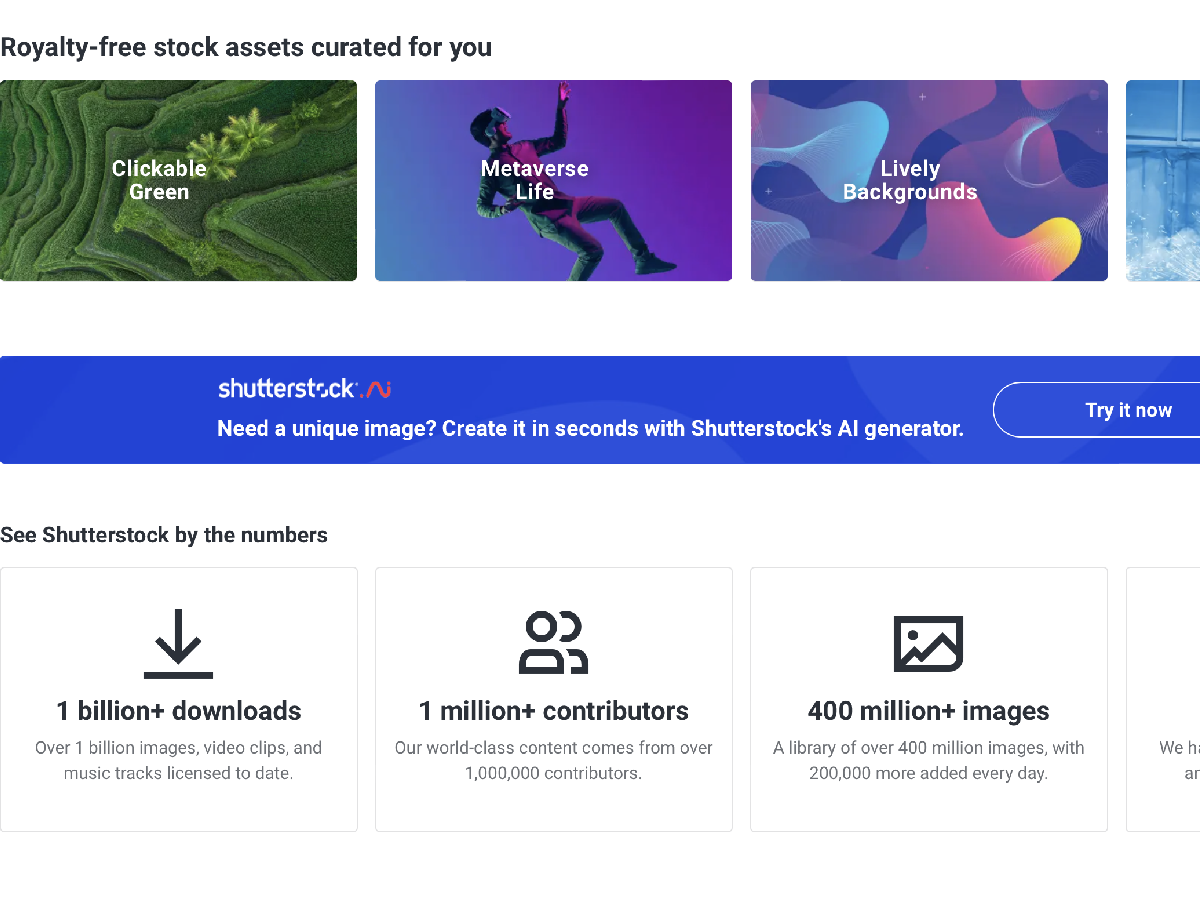
We are sure you must’ve heard this name before because Shutterstock provides stock photography, stock footage and editing tools but do you know Shutterstock also offers some really useful tools to generate images and art. There are three easy steps of using Shutterstock to make art: Imagine, and type then click Generate; The Shutterstock.AI generates a few versions for you to choose from; then edit the image in Create, if you like. Or just license and download. Voila, you have your own art to fix it as a wallpaper or send it to a loved one.
4) DeepAI
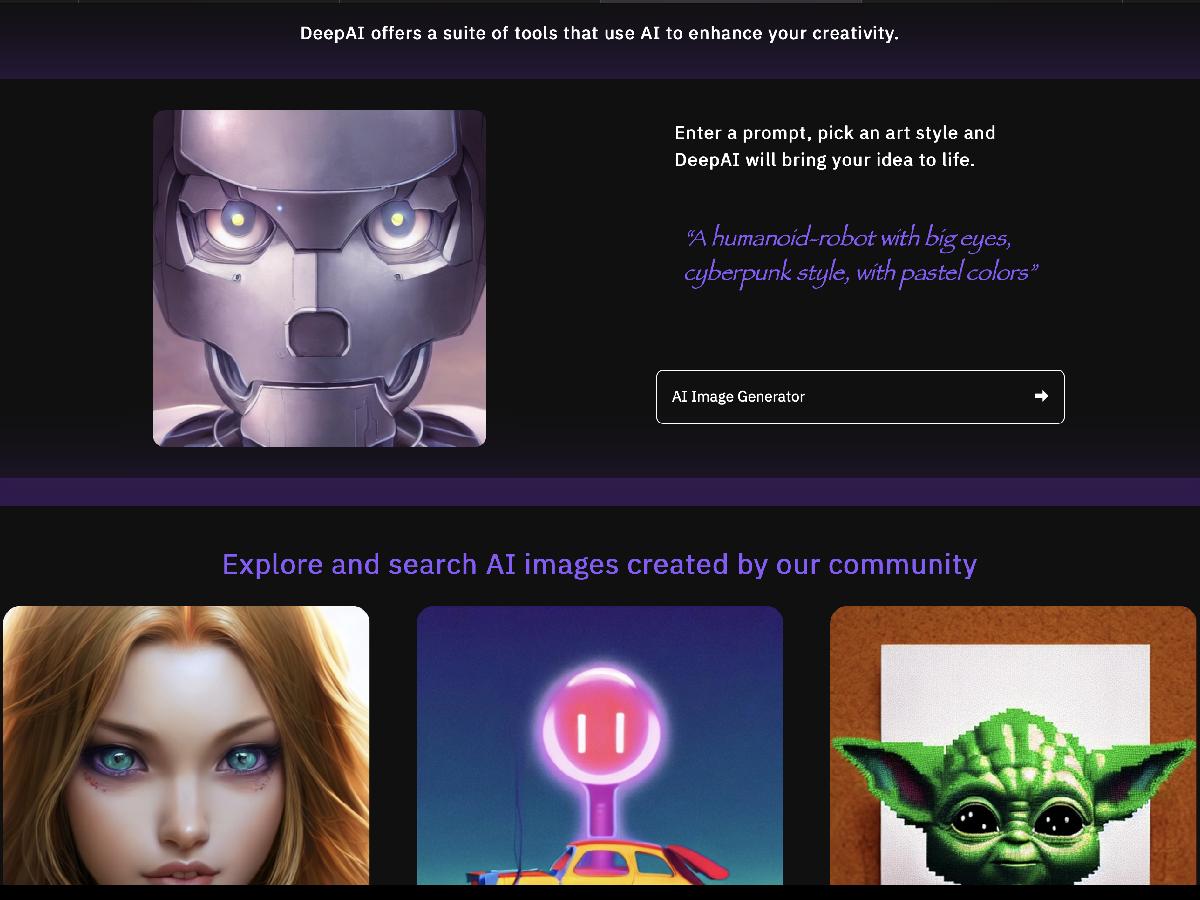
DeepAI lets you create as many images as you’d like, and each is different to the one before. It lets you customize the smallest details like change the colors, textures and features. Also, you can type an illustration and DeepAI will generate a resolution-independent vector image. It also offers StyleGAN and BigGAN that helps in creating realistic images, and CartoonGAN tool that lets you change any image into a cartoon.
5) Nightcafe
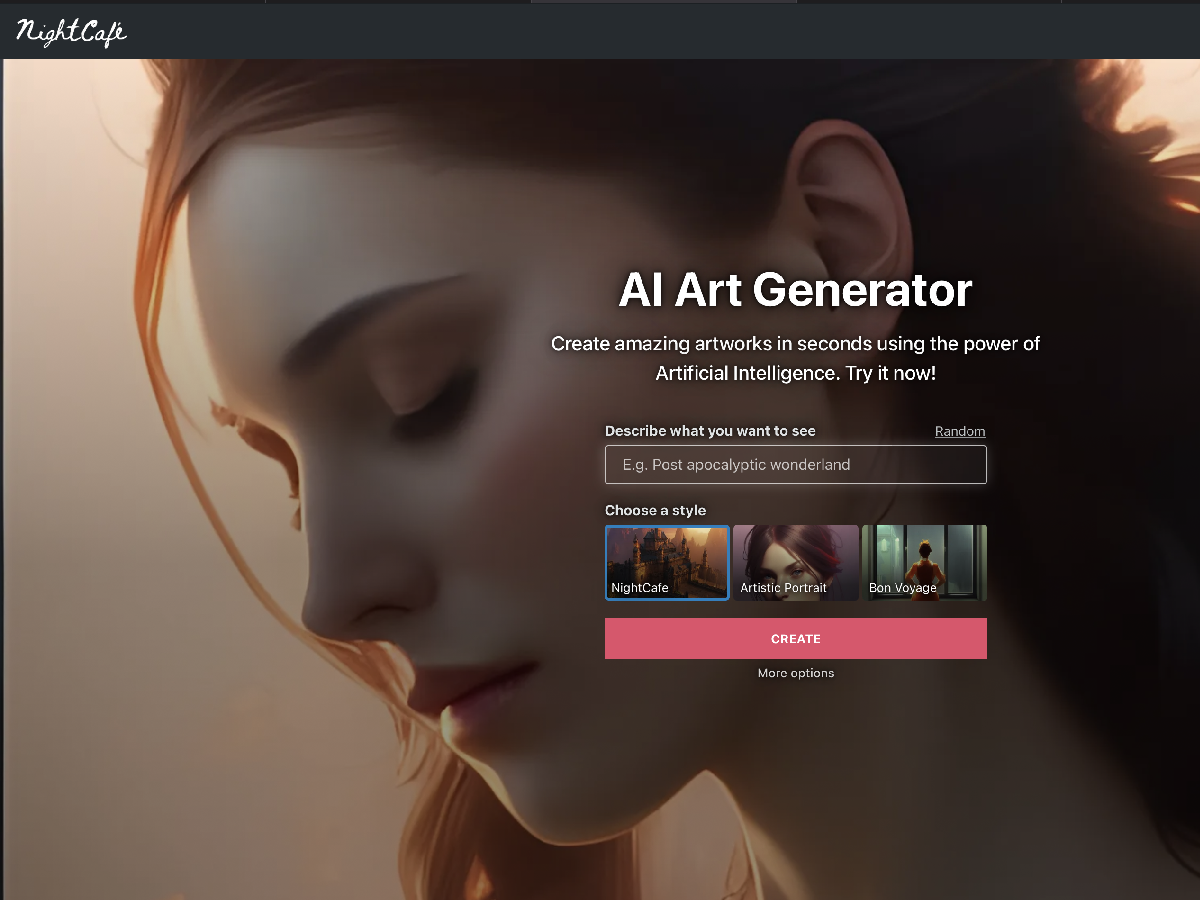
This platform not only lets you make art but also join the AI art community to share and discuss AI art. There are numerous chat rooms you can join or start you own chat room with you friends and jam. There are also daily AI art challenges that test your prompting skills and give you a chance to vote on other peoples’ creations. With Nightcafe, you can generate and download up to 28 artworks everyday for free and without watermark.
