Well, the iPadOS 16 isn’t the only one making waves, the macOS Ventura is taking steps to improve the already pleasurable Mac experience and improving it twofold. It is taking the seamless continuity of the Apple ecosystem to a whole new level. Here are some of the features contributing to this big step.
macOS Ventura: Top 5 features
Venture into the depths

1. Continuity within the ecosystem
.png)

Taking fluidity to the next level, the Continuity Camera allows Mac users to leverage the camera system on iPhone to have a better webcam experience. As soon as an iPhone is brought near the device, the Mac automatically recognizes it and allows you to use the iPhone camera instead.
The Desk View taps into the Ultra Wide camera on iPhone to not only show the user’s face but also an overhead view of their desk, perfect for DIYs, hands-on tutorials and so much more.
Other features like Center Stage, Portrait mode, and Studio Light have also been brought to all Mac computers. Another convenient feature is dubbed Handoff. Coming to FaceTime, users can now start a FaceTime call on one Apple device and seamlessly transfer the call to any other Apple device nearby. So if one device is about to die, you can do the quick switch to another without having to go through the process of calling again.
2. Stage Manager
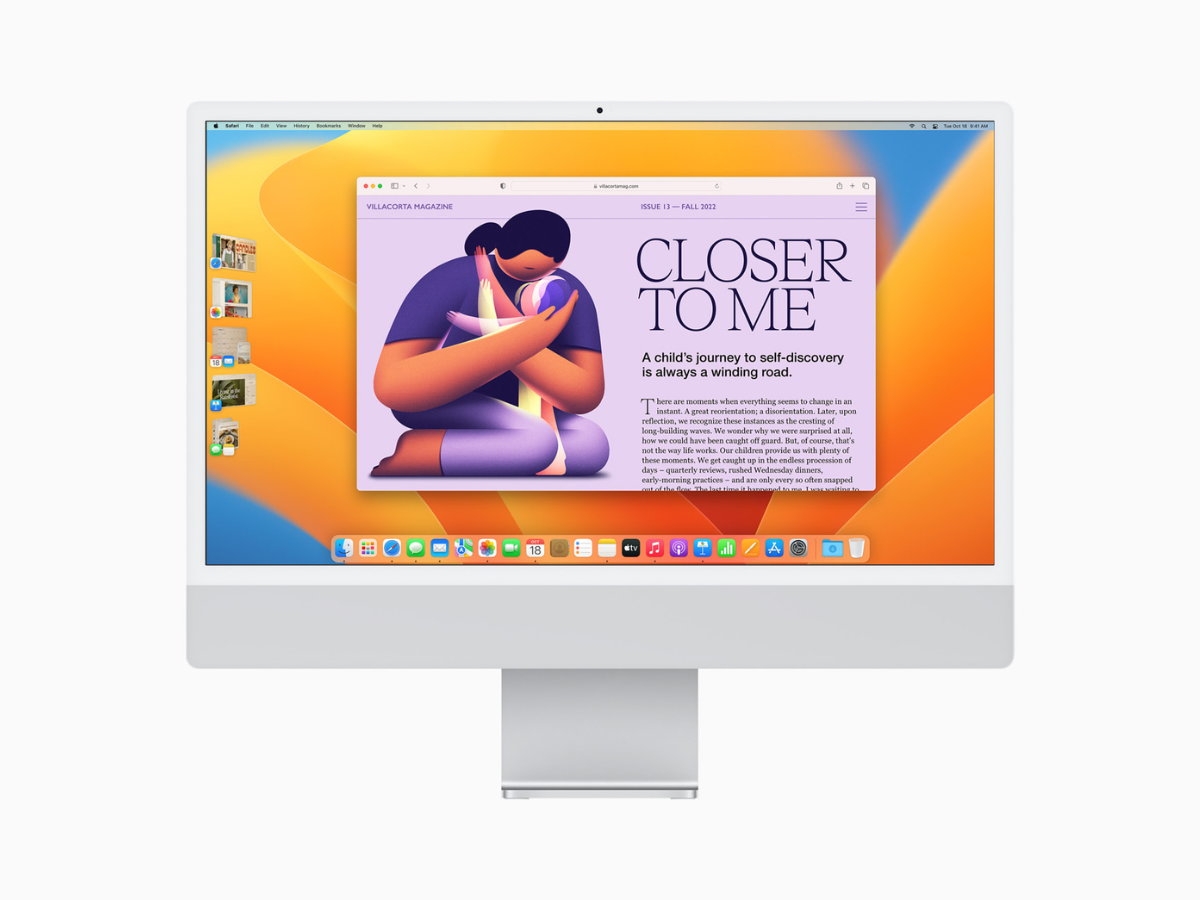
Like the iPads, the macOS also come equipped with Stage Manager. This feature automatically organizes apps and windows, allowing the user to focus on the main task, while still being able to see everything in a single glance. Stage Manager also works with the macOS windowing tools like Mission Control and Spaces, so users can easily access their desktop with a single click.
3. Passkeys and New Collaboration Tools in Safari
.png)
Safari takes steps towards the passwordless future with passkeys. This method is more secure and much easier to use. A passkey is a unique digital key that stays on the device and not a web server, so hackers can’t exactly get you to share them. With passkeys, you can unlock things using your Touch ID or Face ID for biometric verification, and passkeys are securely synced with end-to-end encryption using iCloud Keychain.
4. iCloud Shared Photo Library
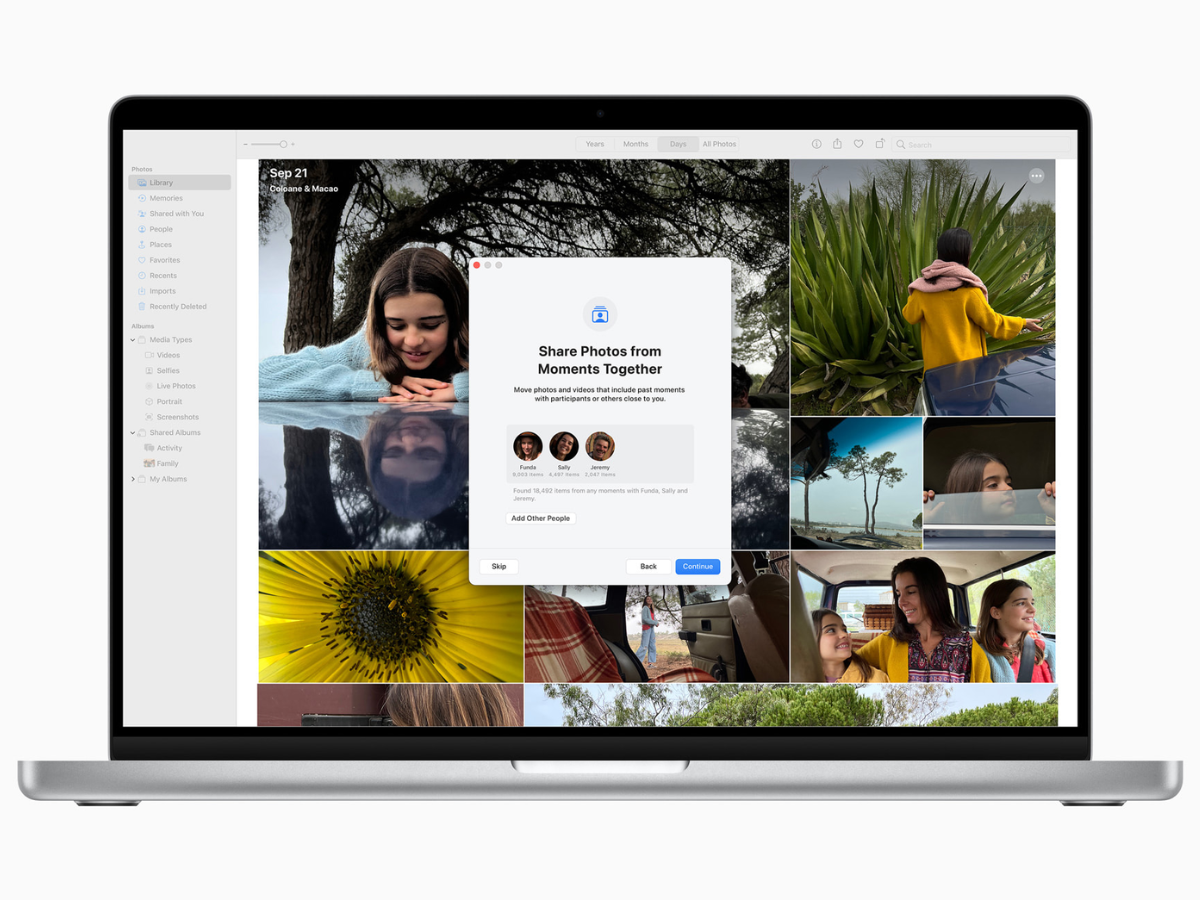
iCloud Shared Photo Library now allows you and your family to share and create a separate photo library with up to six members. So you don’t have to keep pestering each other to share the images. You can either share all of your existing photos from personal libraries or even share based on a particular start date or the specific people in their photos. Apple will also provide intelligent suggestions to share photo moments that include participants in the library and any other people they choose. And all users can add, delete, edit, or favourite a shared photo or video.
5. Spotlight

Spotlight comes with new features alongside an updated design to help provide consistency in the experience across Mac, iPhone, and iPad. You can now use Spotlight to find images from the photo library, the web, and even across the system in apps like Messages and Notes. Searching is much easier with the ability to search for photos by location, people, scenes, or objects.
Live Text lets you also search by text inside images. Best of all, with support for Quick Look in Spotlight, you can quickly glance at a full-size preview of nearly any kind of file without having to open it. The search has never been easier!
