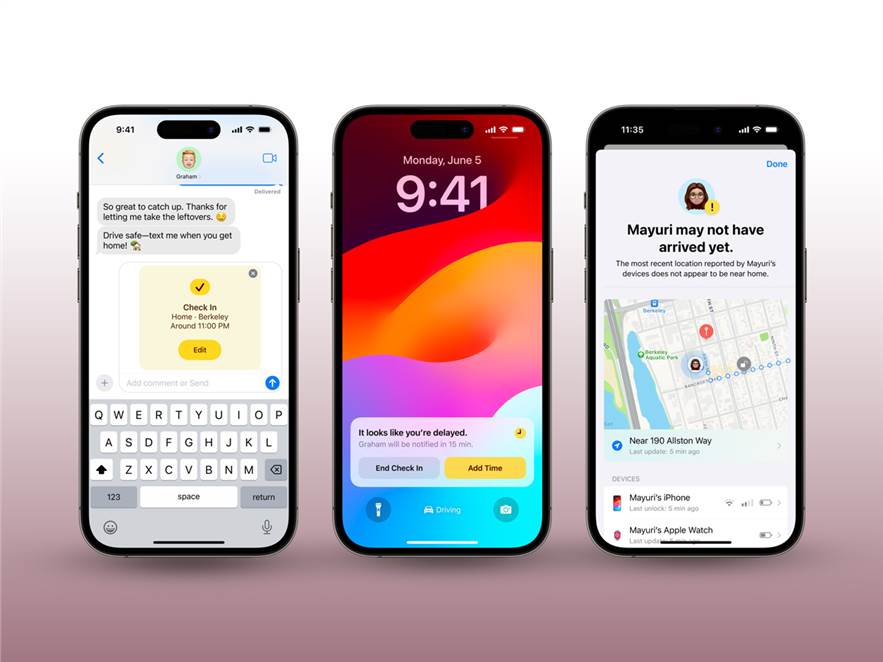Apple has come up with some pretty exciting new features with their latest iOS17 update. We understand you’ll be oh so eager to know how to get access to everything latest. Thus this un'informazione!
Soon after announcing the latest iPhone update at WWDC, Apple has released the first developer beta for iOS 17. So you can Download the iOS 17 Developer Beta on Your iPhone right now. However, heed the call of the upgrade only if you possess the grandeur of an iPhone XS or a more recent model.
To download the iOS 17 developer beta, you must be enrolled in the Apple Developer Program, which costs $99 (around ₹8000 )a year. The first step is to enroll in the Apple Developer Program, if you aren't already a member.
To become an Apple developer, first download the Apple Developer app from the App Store. Once installed, go to the "Account" section. Tap on "Enroll Now" and sign in using your Apple ID credentials. Next, enter your personal details as requested and follow the instructions to verify your identity by scanning your ID.
After submitting your information, you will need to select the type of entity you represent, which is typically "individual" for most people. Agree to the program license agreement to proceed. To complete the enrollment process, you will need to make a payment for the Apple Developer membership fee.
Once the payment is successfully made, you will be redirected to your Account page within the Apple Developer app. Here, you can verify that you are now enrolled and check the expiration date of your membership for the following year. Remember to refer to the official Apple Developer documentation for the most accurate and up-to-date information as these steps are provided as a general guide.
Before installing iOS 17 Developer Beta, it's important to create a fresh backup of your iPhone or iPad. This backup is crucial in case you decide to revert to iOS 16 later. To initiate the backup, launch the Settings app on your device, go to "General," and then tap on "Software Update." In the Software Update section, you'll find an option called "Beta Software Program." If you want access to the developer beta release, select the "Developer Beta" option. Look for the iOS 17 Developer Beta update and choose "Download and Install" to begin the installation process.