
BenQ W5800 review
Cinema Paradiso


Whatever your requirement, BenQ seems to have a display solution for it, but home cinema purists are a bit snobbish about their brand’s pedigree. At the high end of the home cinema segment, BenQ has seldom ruled the roost, but their last attempt, the W5700 was one of our favourites for years. Finally, after all those years, BenQ has a worthy successor to it, the aptly titled W5800.
Retaining the formula of a centrally mounted projection lens flanked by vertical cooling slats, the W5800 is a fitting evolution to the erstwhile award winner. Sleeker but just as purposeful looking, it maintains a modern aesthetic that would be appreciated if mounted out in the open as much as hidden behind a custom rack. With a single, 0.47in Texas Instruments DLP chip, it uses pixel shifting to achieve its “true 4K” resolution and a laser light source lights up the screen with 2600 ANSI lumens of brightness. Even the ring around the lens has a patterned surface and a rearward tilt to prevent stray light from leaking.

To avoid aberrations as much as possible, this is BenQ’s best optical engine with a 14-element lens array and the results are easy to appreciate on a neutral gain screen. Yes, the legally available white stuff. As one would expect from a product at the top of the range, it also gets all of BenQ’s best features like CinematicColor which reproduces 100% of the DCI-P3 and REC709 colour space, along with HDR10+ for frame-by-frame tone mapping, a la Dolby Vision. It still doesn’t boast of Dolby Vision support per se, but all of that content is backwards compatible with HDR10+ so it shouldn’t be a deal breaker.
A big plus is the large remote control that is button-heavy, but fortunately backlit and with many different groupings and shapes. It has a hotkey for virtually every critical function, letting you change parameters like gamma, HDR, lens settings, tint, picture settings…you get the drift. This isn’t a “smart” projector and rightly so. Get your own speakers and source party this.
Connectivity is generous, as one would expect at this price point. Two HDMI ports (one with eARC), a LAN port, two USB-A ports, RS232 and 3D sync out complete the I/O suite. And yes, it is 3D compatible if you have any older Blu-rays lying around.

BenQ’s out-of-the-box colour calibration is the stuff of legends and it suffices for all but the most demanding of Nolan fans. But if you do want to unlock secret corners of The Dark Knight, the W5800 does provide a comprehensive advanced colour setting menu. From 11 levels of white balance to RGB gain and bias controls and even local and global contrast enhancer, it’s armed to the teeth to take on Batman. Motorized focus, zoom and lens shift make it quick and painless to get the picture geometry right in seconds, literally. There’s a 2D keystone correction too, but is best avoided if you’ve come this far for an accurate picture. One of the more unique features of the W5800 is its ability to accept an anamorphic lens should you wish to go the 2.4:1 way. From a distance of about 11ft, we managed to get a 100in image, which was easier to fit on our screen than on any other projector lately. Motorised lens shift and zoom/focus means you can just press a couple of buttons and optimise your picture geometry right from your viewing position.
If your house is more R&D lab than a kitten playpen, you’ll be glad to know that the W5800 has all the comprehensive tools to take colour science into your own hands. But in our tests, we realised only minor adjustments to Global and Local Contrast Enhancer got the job done without any fuss. Both controls are pretty aggressive in the way they manipulate gamma and bias so handle them with care, but having them in the Low-Mid setting yielded the best results with skin texture maintained without crushing highlights.
BenQ’s 14-element glass lens system is largely responsible for the focus, clarity and accuracy geometry across the screen. Though focus tends to soften towards the very edges, it’s super sharp in the primary area.
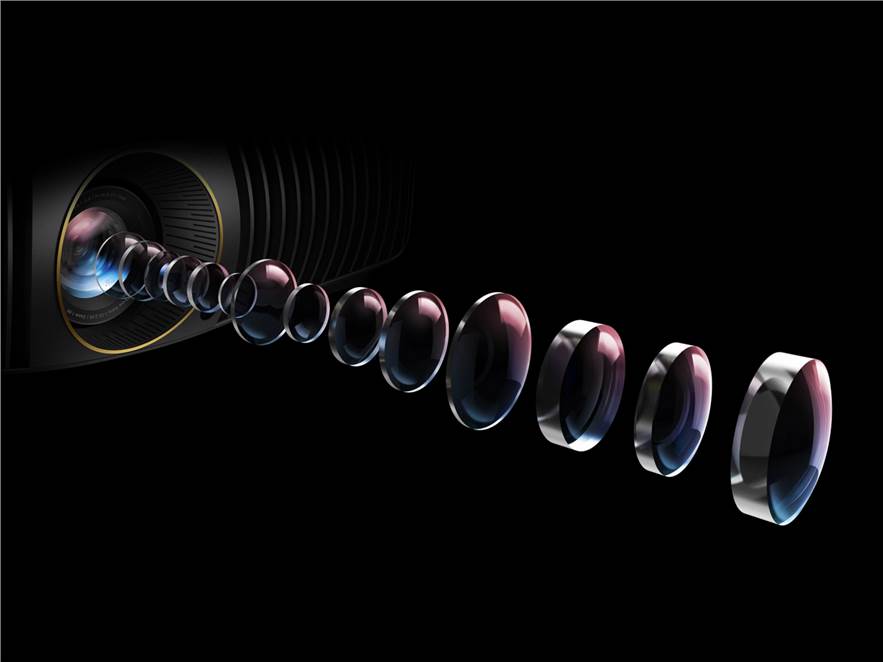
Interplaying between the settings will yield a picture that is bound to leave your jaw on the floor. Motion is smooth and if you can, resist the temptation to turn on motion enhancer. Be careful with the Brilliant Colour and Colour Enhancer as both can shift white balance a little. Dial it all in and it is capable of a stunning picture that’s close to OLED levels in terms of colour luminosity. OTT or optical disc, HDR content is everywhere these days and you’ll get two modes to toggle between. Filmmaker mode disables most of the processing and preserves the correct aspect ratio. Ted Lasso’s vibrant palette comes off beautifully in HDR with natural skin tone. Deep blacks and extreme brightness remain a challenge, even with dynamic iris, but only if you’re comparing it to the best. At its price point, the W5800 doesn’t give many reasons to complain.
The W5800’s vertical louvres do a fine job of sucking in cool air and keeping the innards quiet even under extended periods of use. We barely encountered more than 32dB of noise even while seated close to the unit. The noise levels are amongst the lowest and even while mounted directly overhead our primary seating, it never got intrusive during quieter passages of dialogue.

The W5800 can do up to 200 inches, but its sweet spot is around 130 inches where it excels at luminance, contrast and colour saturation. It barely requires any tweaks to its colour management system, so it’s easy to get carried away and crush highlights. Calibrate only if you have the tools or just stick to Filmmaker mode and sit back and enjoy!
Stuff Says
Superb colour accuracy and supremely easy to set up, the W5800 comes highly recommended!
|
Good stuff
|
Bad stuff
|
|
|
Specifications
| Light Source: | Laser |
| Display Engine: | DLP |
| Native Resolution: | 4K 3840x2160 |
| Contrast: | 200000:1 |
| Brightness: | 2600 ANSI lumens |
| Coverage: | DCI-P3 100%, REC709 100% |
| Connectivity: | HDMI x 2, USB x 2, LAN, 3D Sync, RS232 |
| Dimensions (WHD): | 525 x 145 x 392mm |
| Weight: | 10.5kg |
.jpg&w=35&h=35&c=1)