Instagram chronological feed is back: How to view most recent posts
Order is restored, sort of

There are a few features that social media users have craved for a long time. Among them is an edit button for tweets, and the other is an Instagram feed in chronological order. While the wait for the edit button continues, Instagram has finally brought back the chronological feed…well sort of.
There are now two new sorting options in addition to the standard algorithmic feed. One is called ‘Favourites’ and the other ‘Following’. Read on to know the steps for switching between them.
How to switch on Instagram’s chronological feed
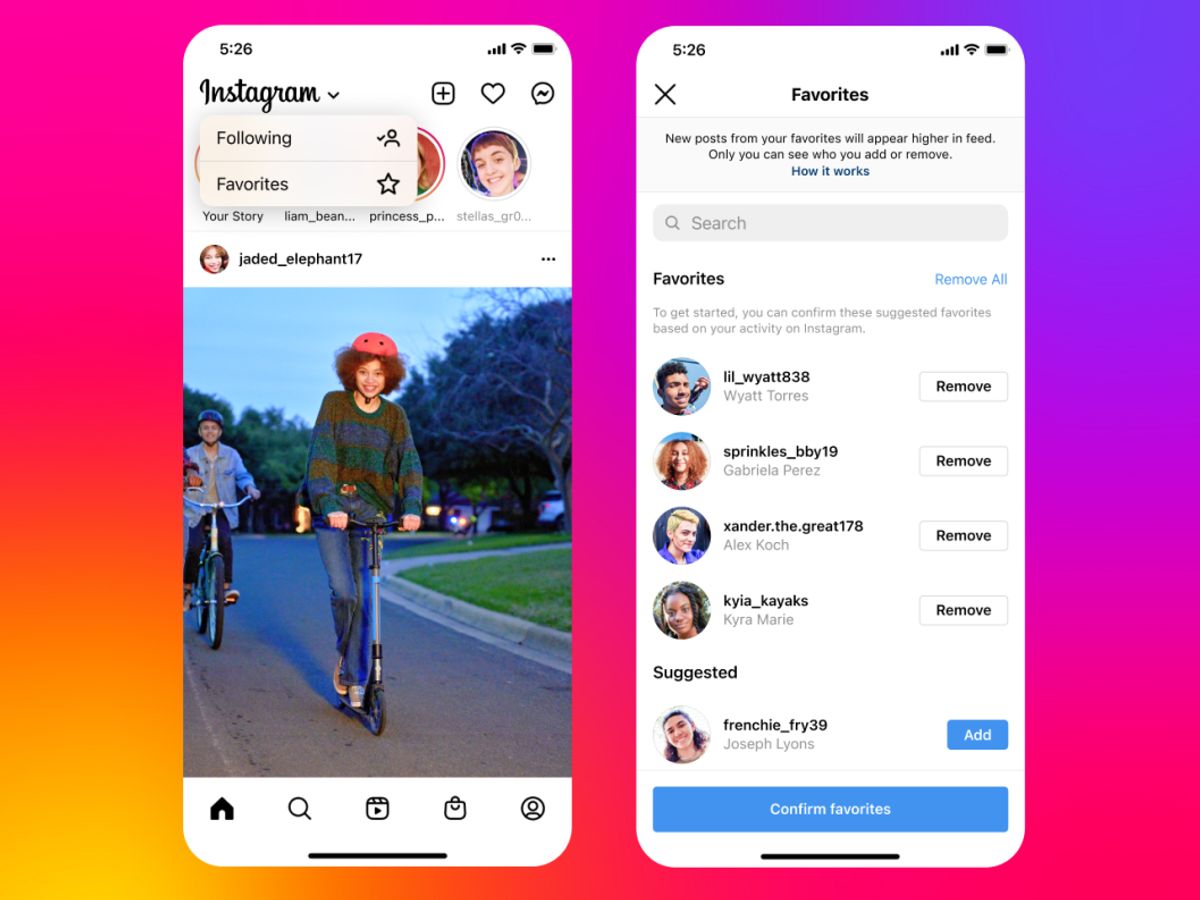
Favourites, as the name suggests, lets you choose/shortlist up to 50 accounts, and view their posts in a dedicated chronological feed. The first time you select Favourites, it will show a blank page with a large button in the middle to add accounts. As you populate the list, their posts will start appearing on the page.

Selecting the ‘Following’ option will show posts from absolutely all the profiles you follow, in a chronological order. While the return of these features will be better received than season two of Sacred Games, they come with a caveat.
The ‘Home’ will continue to be the default sorting option for Instagram. In fact, the sorting will reset every time you open and shut the app. In other words, you will have to switch to Favourites or Following manually every time you open the app.
These features are steadily being rolled out on the Instagram iOS app.
