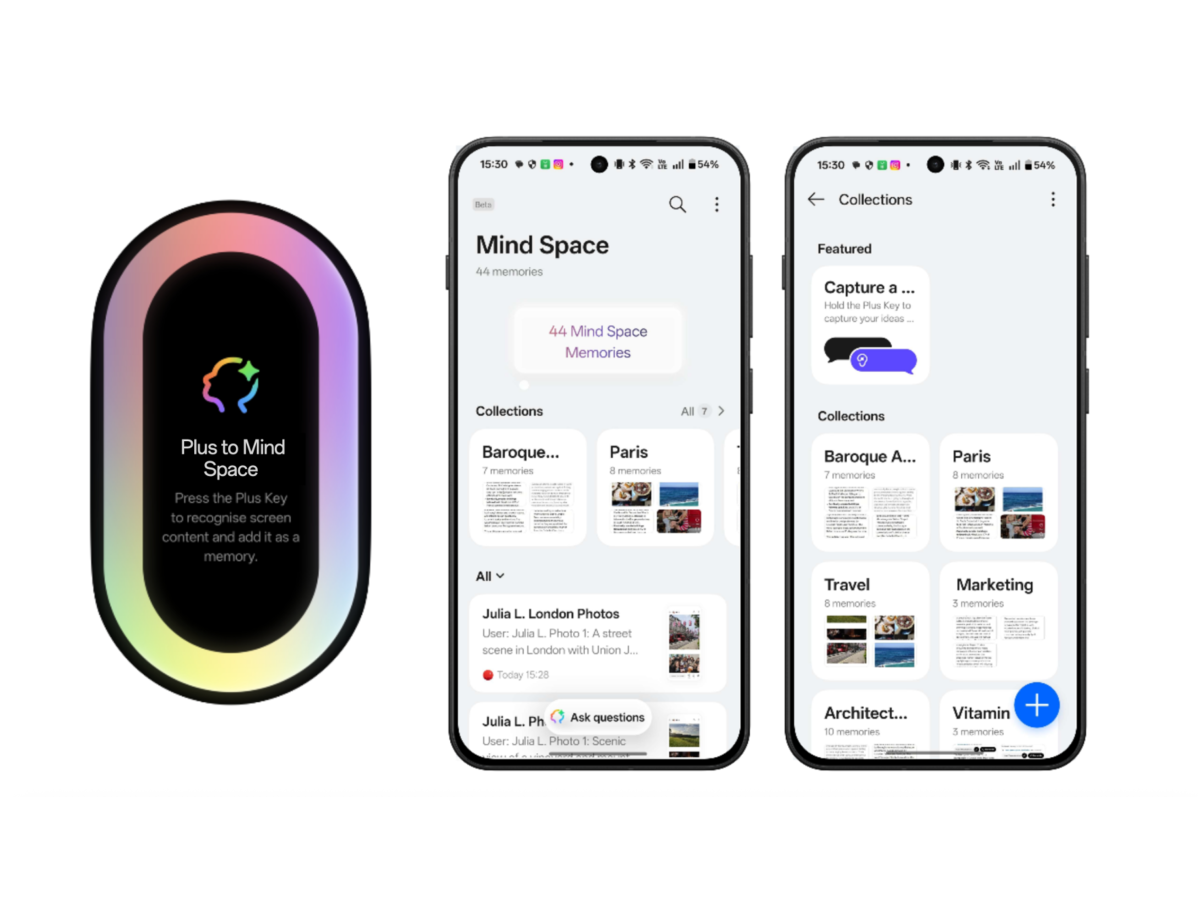Android is now on version 16, and long-time Android users will have seen the evolution of Google’s operating system from smartphones from a scrappy (and often buggy) system to a refined, polished, and highly customisable option that it is today. Of course, the Android version isn’t the end of it when it comes to modern smartphones; manufacturers have their own versions on top, which come with their own unique features and aesthetics. If you’re on the OnePlus ecosystem, that’s OxygenOS.
We’re still some time away from the OnePlus 15, but existing OnePlus users can expect the latest version of OxygenOS to roll out soon. The OnePlus 13s and OnePlus 13 will be getting is first, followed by other eligible devices.
ALSO SEE: Buying Guides: Best premium smartphones
Is this just a version update, or can we expect a bit more in terms of features and capabilities? I’ve had a chance to use OxygenOS 16 on the OnePlus 13 for a few days now, and here’s what it’s all about.