Guess what's making its way to the Android town? Some of the new features for the Samsung Galaxy S24 series (you can read all about it here) are spreading the love and landing on other Android devices as well. We're talking about 'Circle to Search' and 'AI-powered multisearch experience.' Curious to know how these features can jazz up your life? Lets dive into the deets:
Google’s Circle to Search is coming to other Android devices
Sprinkle a bit of AI magic into your everyday routine!
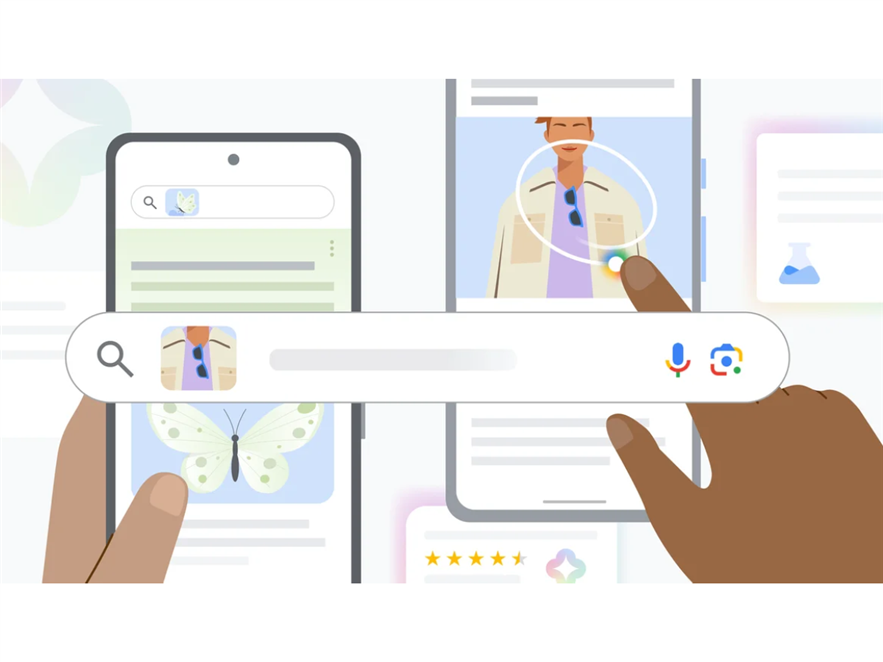

1) Circle (or highlight or scribble) to Search
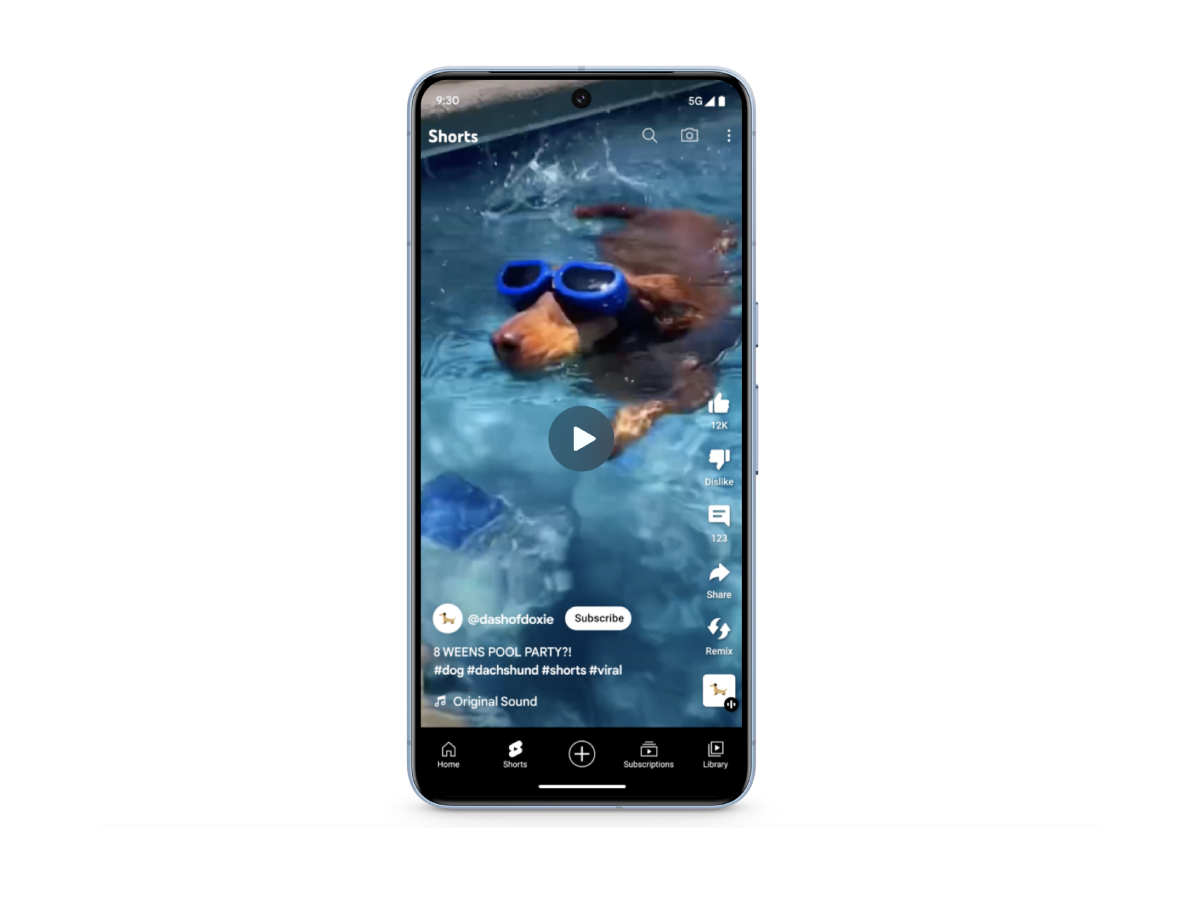
With the Circle to Search feature, searching is as simple as a swipe or a tap or circle or highlight or scribble on your screen, you can basically make any gesture. Best part: no app-switching, just a pop-up from the bottom of your screen with all the answers you seek.
Imagine you're scrolling through your favorite pooch videos on Instagram, the dog flaunts a stunning accessory. Your curiosity kicks in, and you're itching to know where to score a similar one for your (piece of heart). Enter the Circle to Search feature! Without missing a beat, you pause the video, draw a circle or box around the accessory, and voila! A Google Search drawer pops up with suggestions, bringing the world of pet accessories right to your fingertips.
2) Multisearch: Search by pointing your camera at anything
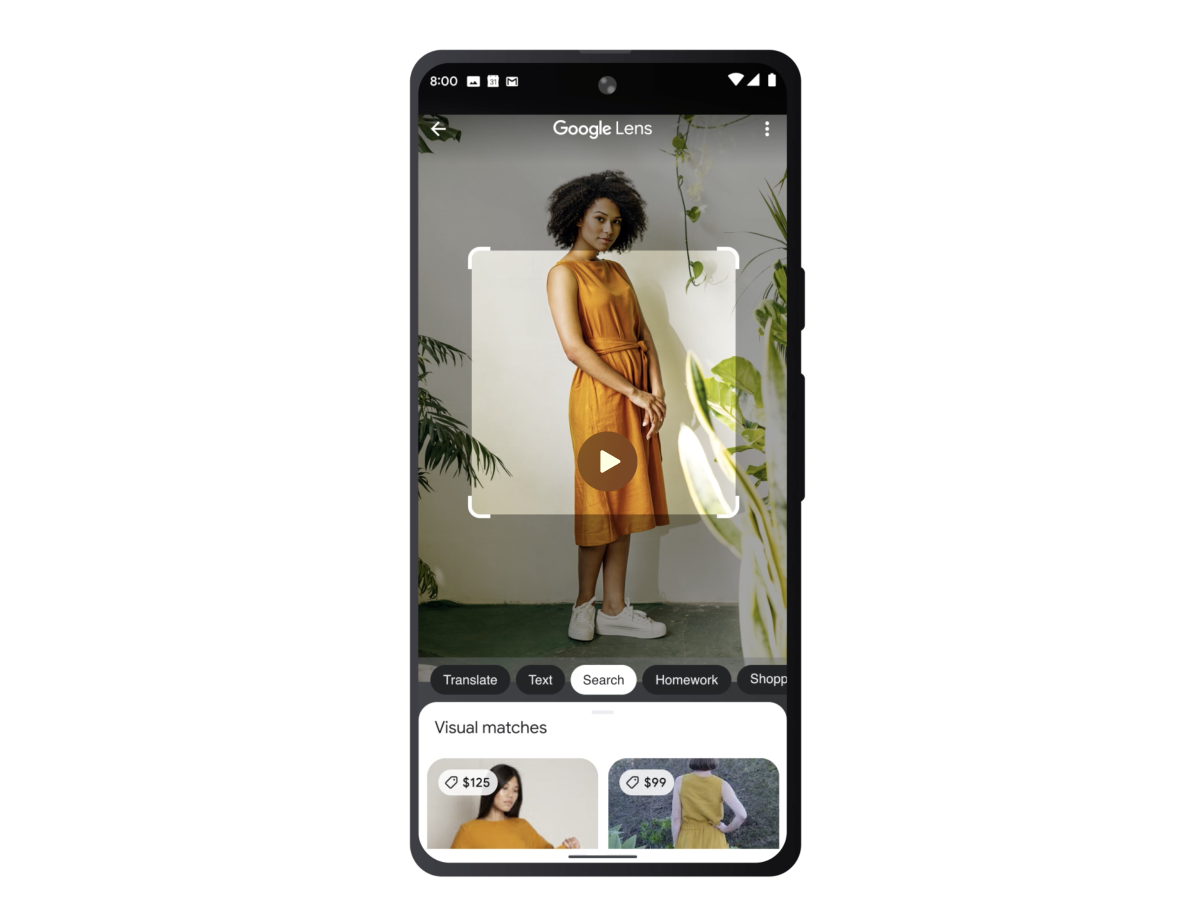
Launched initially with Google Lens in 2022, this feature has now evolved into something even more fabulous. Imagine you spot something intriguing, whip out your camera or upload a photo, ask Google a question, and the AI-powered magic unfolds, showing you results that surpass mere visual matches. You can also dive into complex or nuanced questions about what catches your eye and swiftly gather key insights.
For example, you stumble upon an intriguing board game at a sale. Curious to unravel its mysteries? Snap a pic, ask Google, “How do you play this?”, and let the AI take over. What happens next? An overview surfaces, crafting a tapestry of the most relevant info from across the web. Discover the game's name, learn the rules, and with supporting links, dive deep into a realm of details.
3) How to get it
Unfortunately, this feature isn't universally accessible to all Android users at the moment. Google has announced that the rollout will commence on January 31, initially reaching devices like Pixel 8, Pixel 8 Pro, Samsung Galaxy S24, S24 Plus, and S24 Ultra.
But, there's good news too. While the stable version of the feature will be limited to the US, if you're outside the US and signed in to SGE (Search Generative Experience), you can get a sneak peek of this new experience in the Google app. To activate SGE, go to Chrome on your computer, ensure you're signed in to your Google Account with Incognito mode turned off. Then, click the New tab and select the Labs icon at the top right of the page. This will enable the experiment on the SGE card. Just follow the on-screen instructions, and you're good to go.
